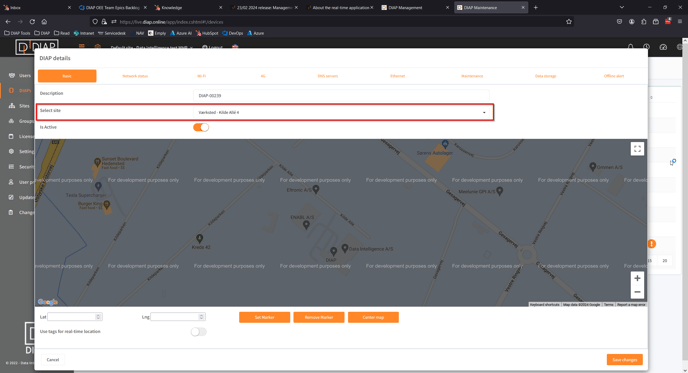Sites allows companies to create seperation between employees, units and configurations.
Hierarchy
Sites is situated "under" or as a child of a company. A company can have multiple sites registered, with a deep user management system to control access.
Sites are seen as individual entities in of it's own, meaning operators or administrators will have the full experience of features they are allowed, independently of the company.
Users
Users have roles assigned to them varying between Company Administrator, Site Administrator and Site Operator.
A Company Administrator has full access to all configuration on both company and site level. A Site Administrator has administration rights for the site(s) they are allocated, while Site Operators has a more limited access to the site(s) they are assigned to.
A user are registered to a company, with one role, and are given access to the appropriate sites.
That means if a user is created, given the role Site Administrator and assigned to sites A and B, the user will be a Site Administrator on both.
It is not possible to differentiate roles on a single user between sites.
User experience
When logging into an account a user will be located on a site, no matter the role.
Switching between sites
In the top navigation a dropdown will appear if the company a user belongs to have more than one site. If the company only has one site (default) or the user only has one site assigned, nothing will be displayed.
This dropdown allows for switching between assigned sites.
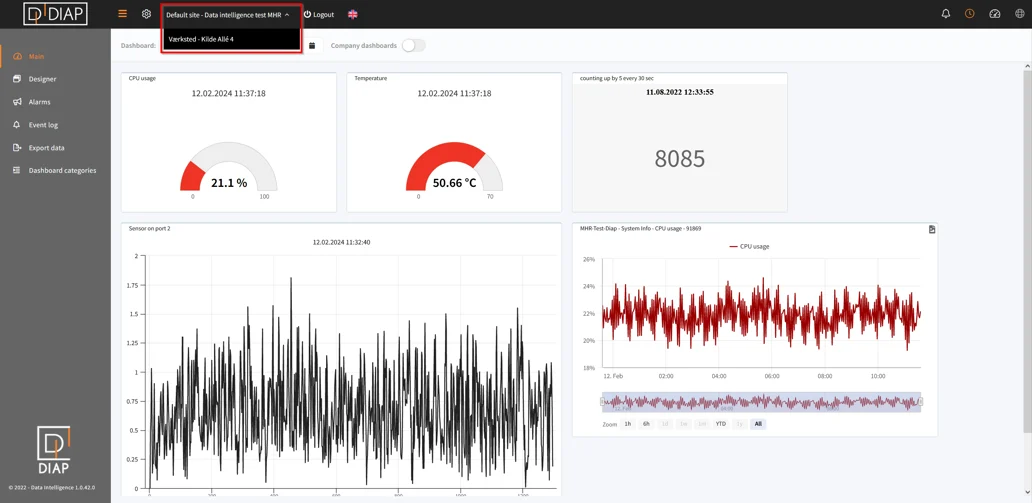
Creating a new site
Only company administrators are allowed to create new sites.
This functionality is located in the configuration -> sites menu.
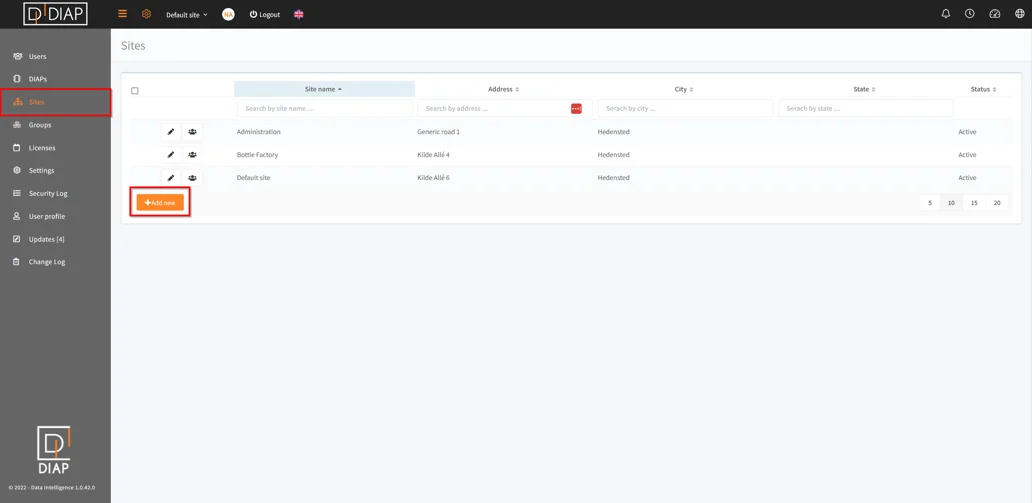
Site user management
Clicking the user management icon allows for easy user management, adding or removing users to sites.
Company Administrators can't be added or removed, as they per default has access to everything.
Site Administrators can manage Site Operators, but not other Site Administrators.
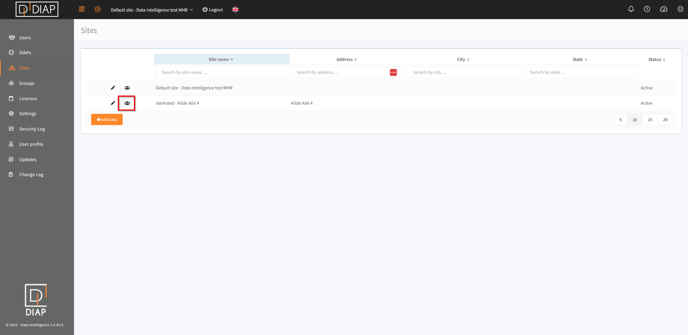
Move Unit/DIAP device
By going to the configuration -> DIAPs and pressing the "edit" button you can move units between sites in the "Basic" tab.
Only units assigned to the currently selected site are visible in the list of DIAPs.
When a unit has been moved to another site, it will no longer appear on the list, and can only be managed from the new site.