Introduction
- This guide describes how to setup the registration of stop, when there is no production and the inactive production time should be based on the ICT (Ideal cycle time) of the current product on a unit. This is used when one doesn't have one or more signals describing the state of the unit. In this case one can approximate the state based on production signals.
Setup
Go to the Configuration ->Data source page:
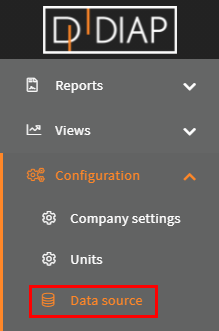
Select the unit you wish to setup the registration for(The units here are examples and are different from yours):
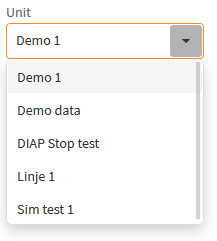
Click the Add button:

Select Stop when no production - ICT Dependent:
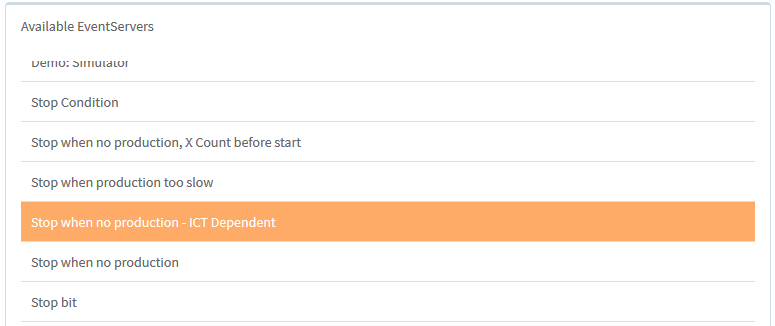
Configuration of Stop when no production - ICT Dependent
- Name: The name of the event server, that is collecting the data.
- Small stop time: This is how long a small stop can last in seconds. A stop is consisted a small stop as long as it hasn't lasted longer than this period.
- Small Stop Reason: This is the stop reason that is used with small stops.
- DIAP Tags: The DIAP tags is where the production counts are collected from. The structure of the name is [DIAP]-[PLC]-[Tag]
- Stop reason: This is the stop reason that is used, when the stop has lasted longer than Small stop time.
- Times ICT before stop occurs: (See Example - Times ICT before stop occurs, for more clarification on this setting) This is how many ICT periods of the current product on a unit, that must pass after the last production activity, before a stop is created. A ICT period is the seconds of the current ICT (ideal cycle time), that is used by the current product on a unit. (You can see more information about how a ICT is setup and selected here: ideal cycle time for units and products)
DIAP tag data type
- Type: Double
The expected data type is decimal numbers like : 0.0, 0.1,1.
Example - Times ICT before stop occurs
The Times ICT before stop occurs is used to resolve a period of seconds, that must pass after the last production activity, before a stop is created. This period is calculated this way:
Period = Times ICT before stop occurs * Current ICT on unit and product
Say that you have set the Times ICT before stop occurs to 3:
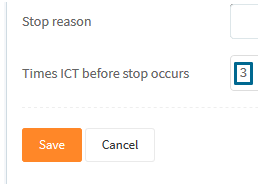
The Current ICT on unit and product is based on the unit, that the event server is configured for. Here we have selected Demo 1:
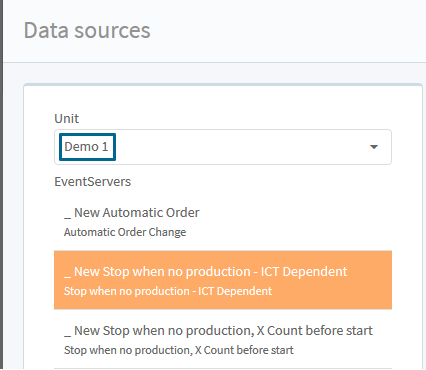
And the current product, that is being produced(Here we are producing Product1, you can see this information on the page Views -> Productions status)
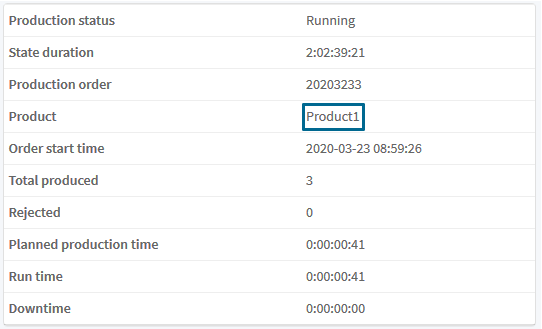
Now we see what the ICT is for Product1, when it is produced on Demo 1 (You can see more information about how a ICT is setup and selected here: ideal cycle time for units and products) Here the Current ICT on unit and product is 10 seconds
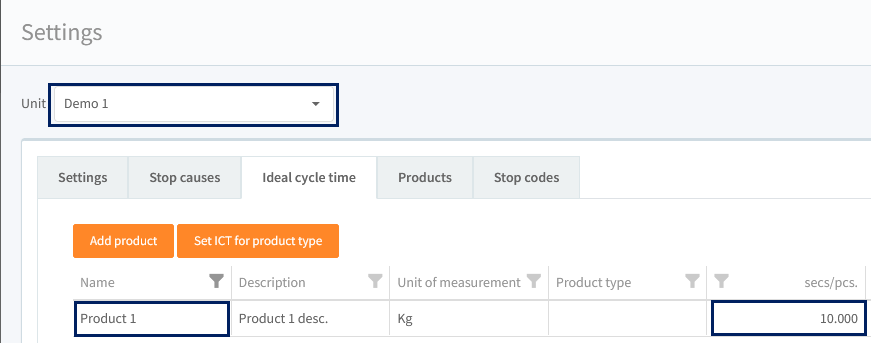
Times ICT before stop occurs = 3
Current ICT on unit and product= 10 seconds
Period = 3 * 10 = 30 seconds
This means that if there has been no production activity within the last 30 seconds, then a stop will be created.
Stops starts with a duration of the current product ICT
When a stop is created, it will start with a duration based on the ICT from the current product on a units. If we take the example from above(see Example - Times ICT before stop occurs), then the stop will start with a duration of 10 seconds.
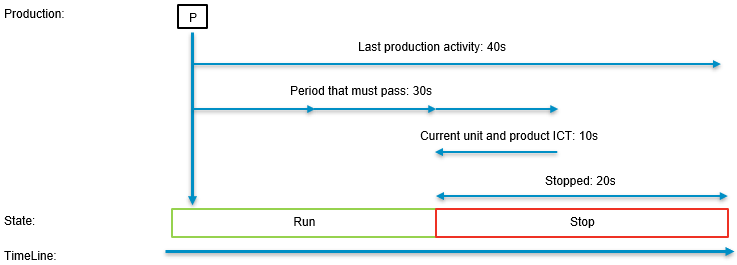
Example - Configure stop when no production - ICT Dependent
Select a name for the event server, that is collecting the data. Here we called it "production_activity - ICT Dependent":
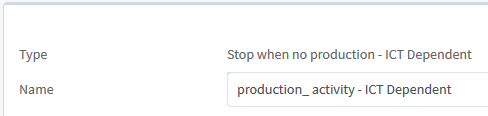
Set how long a small may last in seconds. Stops that last to this period and not longer, are consisted small stops. Here we set it to 30 seconds:
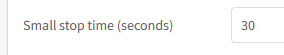
Select a small stop reason, when a small stop is created, it uses this stop reason. Here we used "Maintenance":

Select the DIAP tags, where the data comes from. Here we selected "dev00225 - Demo - Tag 1" and "dev00225 - Demo - Tag 2":
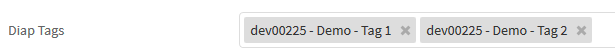
(You can type in this box to quicker search for the tag):
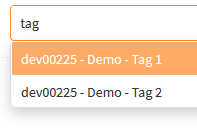
Select the stop reason, that will be used, when the stop has lasted longer than Small stop time. Here we selected "No Production":

Set how many ICT period must pass, before a stop is created. Here we sat it to 3 periods:
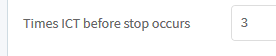
When you are done, the configuration should look something like this(But with your values):
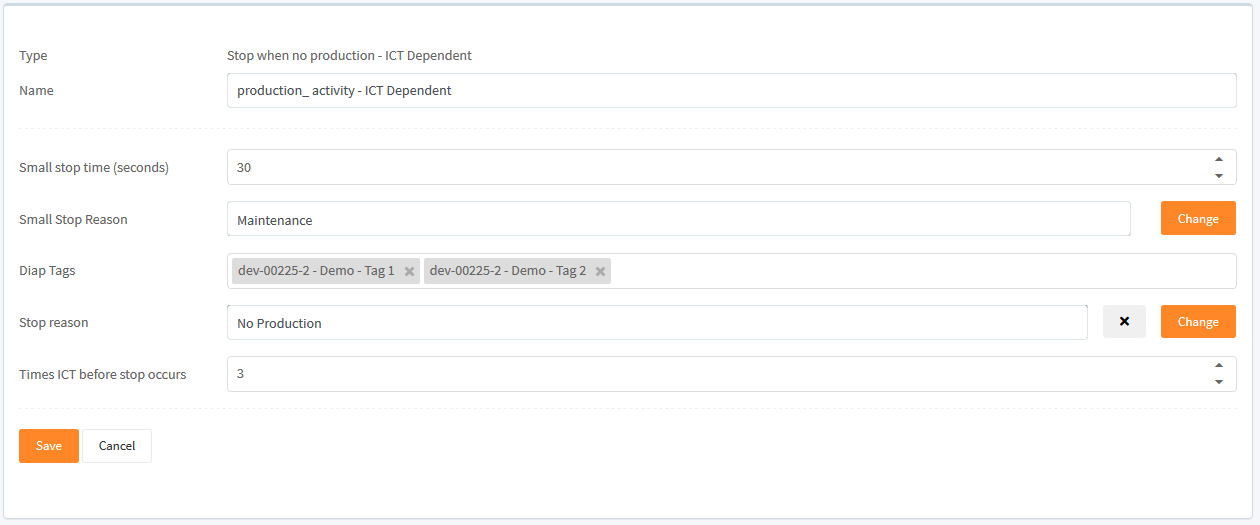
Click Save to save the configuration:

Now you have a configuration for checking production activity on one or more DIAP tags to approximate the state.
Start collecting data
When you have made your configurations in the Data source, then you need to start the event server for the configuration, so the data get collected.
Go to the Configuration->Data source status page:
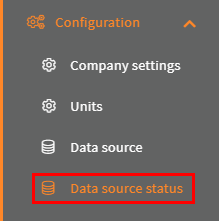
Select your unit:
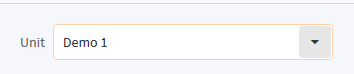
Click the switch for the event server with the configuration:

Then the light turns green and the Last run timestamp is updated, when your event server has run your configuration for the first time:

That it. Now your configuration are done and you are collecting data.
