(If you need to use the same tag for Order Diap Tag and Product Diap Tag, then use event server Product change(Order change follows product) instead of this event server)
Introduction
- This guide describes how to setup the registration of orders and products for a unit. This is used, when one has a signal telling which order is running and a signal telling which product is being produced.
Setup
Go to the Configuration->Datasource page:
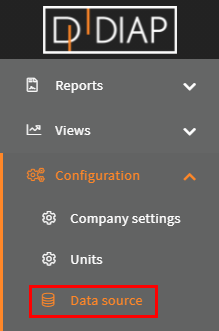
Select the unit you wish to setup the registration for(The units here are examples and are different from yours):
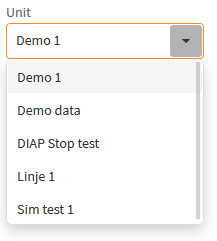
Click the Add button:

Select Order and product:
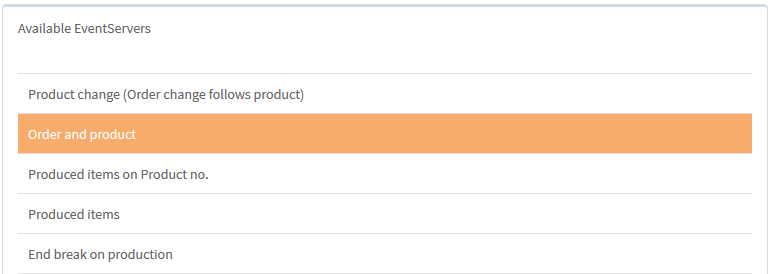
Click Save, to add the event server:
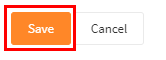
Configuration of Order and product Event Server
- Name: The name of the event server, that is collecting the data.
- Order Diap Tag: The Diap tag where the orders are collected from. The structure of the name is [DIAP]-[PLC]-[Tag]
- Product Diap Tag: The Diap tag where the products are collected from. The structure of the name is [DIAP]-[PLC]-[Tag]
- Operator Diap Tag: The Diap tag where the user defined operator is collected from. The structure of the name is [DIAP]-[PLC]-[Tag]
Diap tag data type
- Type: String
For Order Diap Tag the expected data type is string containing the order name: A10324, 20190613B, 23CA.
For Product Diap Tag the expected data type is string containing the product name, like : Product1, Cars, Computers and Blue shirts.
For Operator Diap Tag the expected data type is string containing the operator. It can be initials, employee number or name, like : THA, 0109 or John.
Note that the value "0" (zero) is ignored for all three tags.
Matching Product
The product name received from Product Diap tag is compared to the products found in Configuration->Product page:
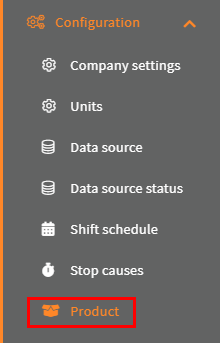
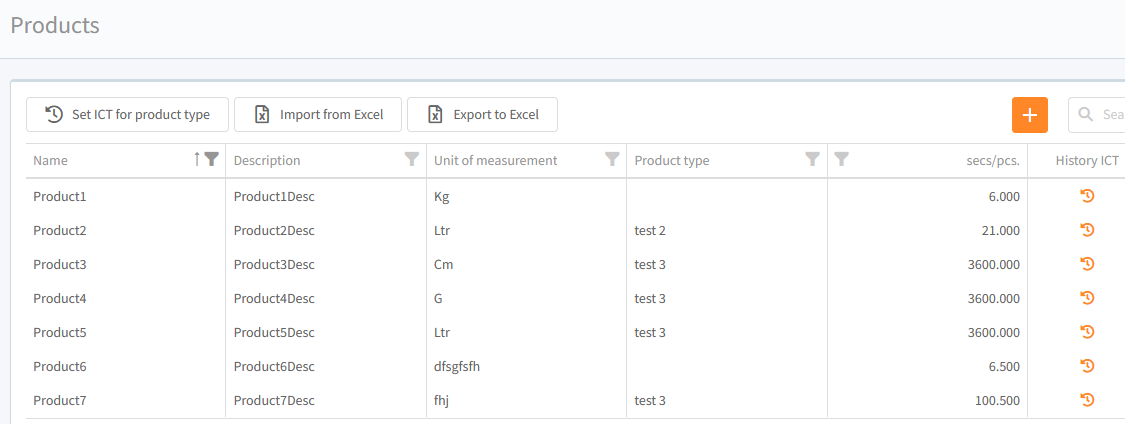
For example if Product1 was received from the Product Diap tag, then Product1 is found from the table, and the oee system, now has the information about the product like which Ideal cycle time should be used in the oee calculation. If no product exists with the name then a new product is created and used.
Changing orders and product
The Order Diap Tag and Product Diap tag doesn't have to change their values at the same time. You can change the value in Order Diap Tag all you want without changing the value in Product Diap tag, this would mean that you have several orders producing the same product. You could also keep the value in Order Diap Tag and change the value in Product Diap tag, this would mean that you one order with more products produced in it. Last if you change the values both in Order Diap Tag and Product Diap tag, this would mean that you are changing both the order and product.
Example - Configure orders and products
Select a name for the event server, that is collecting the data. Here we called it "Orders and products":
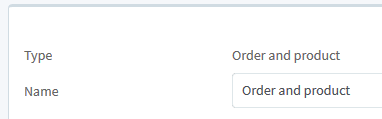
Select the Diap tag, where the orders comes from. Here we selected "dev00225 - Demo - Tag 1":

Select the Diap tag, where the products comes from. Here we selected "dev00225 - Demo - Tag 2":

(You can type in these box to quicker search for the tags):
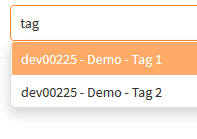
When you are done, the configuration should look something like this(But with your values):
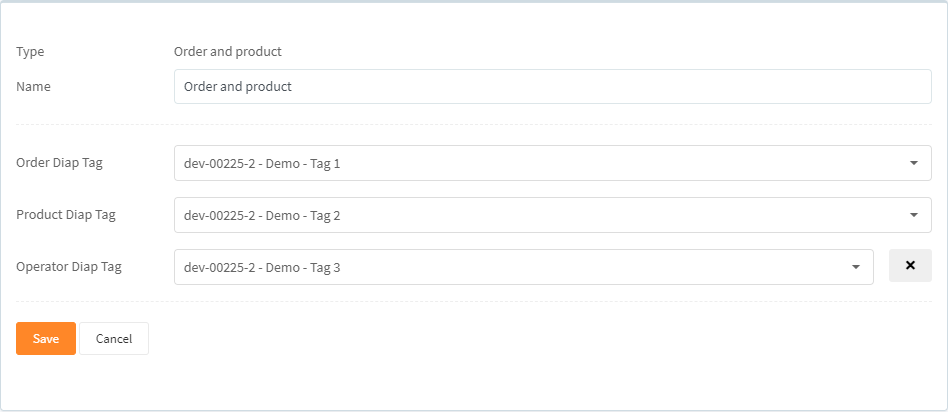
Click Save to save the configuration:

Now you have a configuration for collecting order and product changes.
Start collecting data
When you have made your configurations in the Data source, then you need to start the event server for the configuration, so the data get collected.
Go to the Configuration->Data source status page:
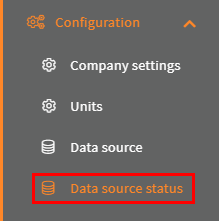
Select your unit:
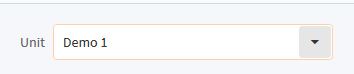
Click the switch for the event server with the configuration:
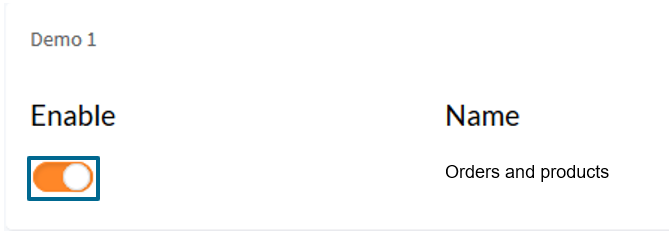
Then the light turns green and the Last run timestamp is updated, when your event server has run your configuration for the first time:

That it. Now your configuration are done and you are collecting data.
