It may be required to push a configuration to a DIAP, if the DIAP has been offline while the cloud configuration has been done. Follow the guide below for this:
Press the configuration: 
Select "DIAPs" in the menu: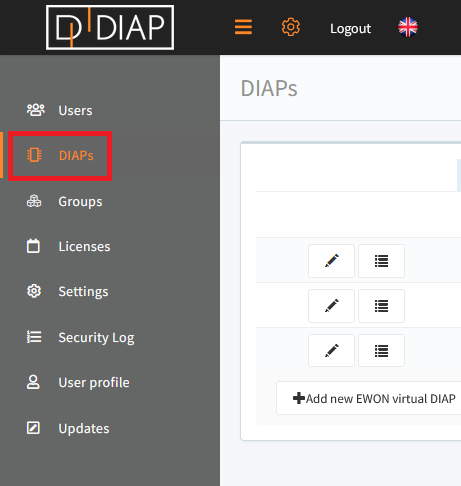
Here you will have an overview of all the DIAPs present within the company you are logged into: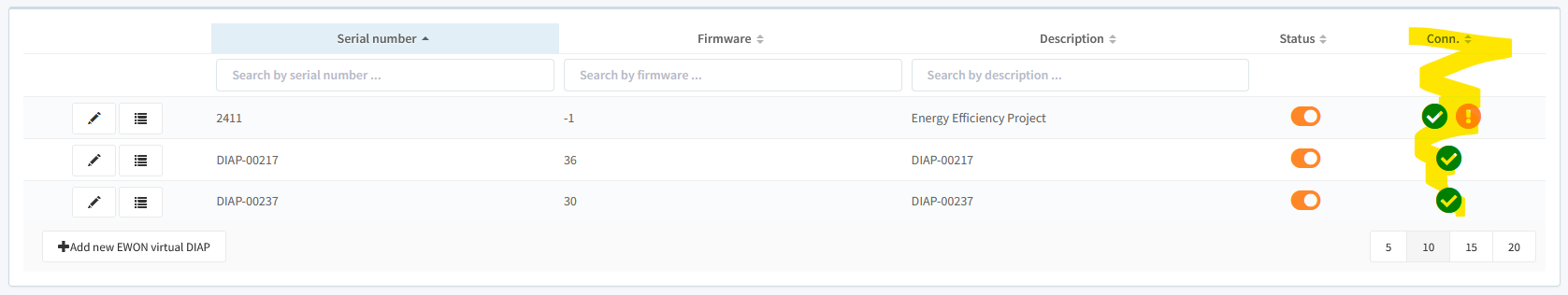
See under "Conn." - if a " " is present, then there is a difference between DIAP hardware and cloud.
" is present, then there is a difference between DIAP hardware and cloud.
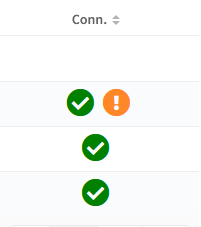
 - means that everything is configured correctly between the cloud and DIAP hardware.
- means that everything is configured correctly between the cloud and DIAP hardware.
 - appears, this means that the DIAP does not have the latest configuration - which means there are differences between DIAP hardware and cloud. This may be because the device was offline during the period when a new configuration was created.
- appears, this means that the DIAP does not have the latest configuration - which means there are differences between DIAP hardware and cloud. This may be because the device was offline during the period when a new configuration was created.
If you hold the mouse over, you will see more info:
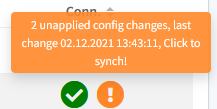
You can press " " button and do a "push" configuration to the device and make full synchronization between the devices.
" button and do a "push" configuration to the device and make full synchronization between the devices.
Once it has been pressed then the following pop-up will occur:
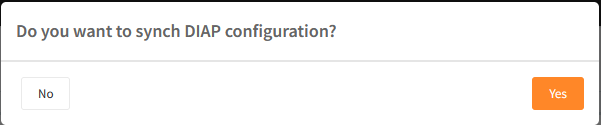
Press "Yes" and the configuration will be pushed to the DIAP hardware.
