I do not see the required tag in the OEE configuration?
The tags/sensors that are necessary to be used for OEE has to be enabled under each tag/sensor to be seen in the OEE configuration. See the following guide how to enable a tag/sensor for the OEE configuration.
Go to the configuration page. Press the 'cogwheel'.

Select 'DIAPs' to see all the DIAPs.
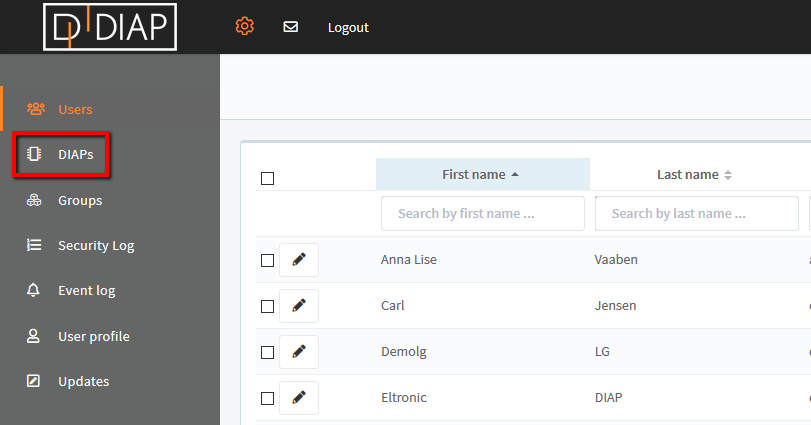
Select the DIAP which you wish to enable a tag/sensor for OEE.
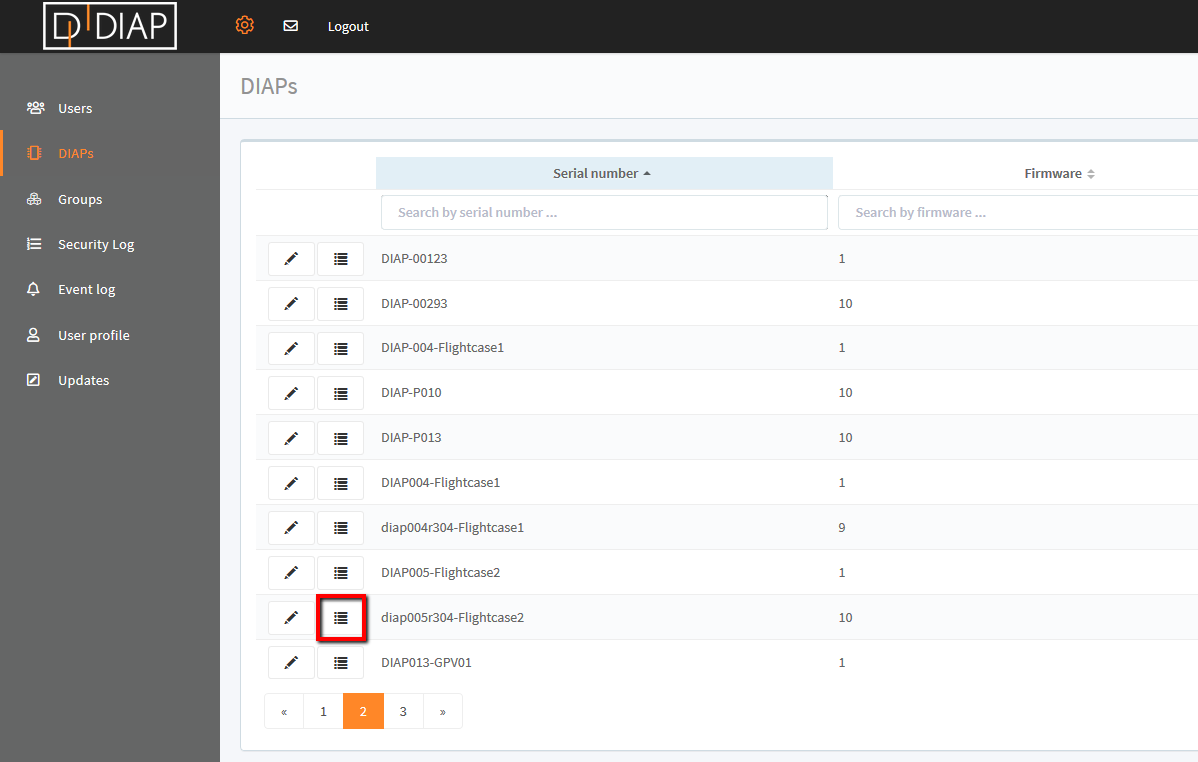
Expand the PLC/sensor you wish to select a certain tag/sensor for OEE.
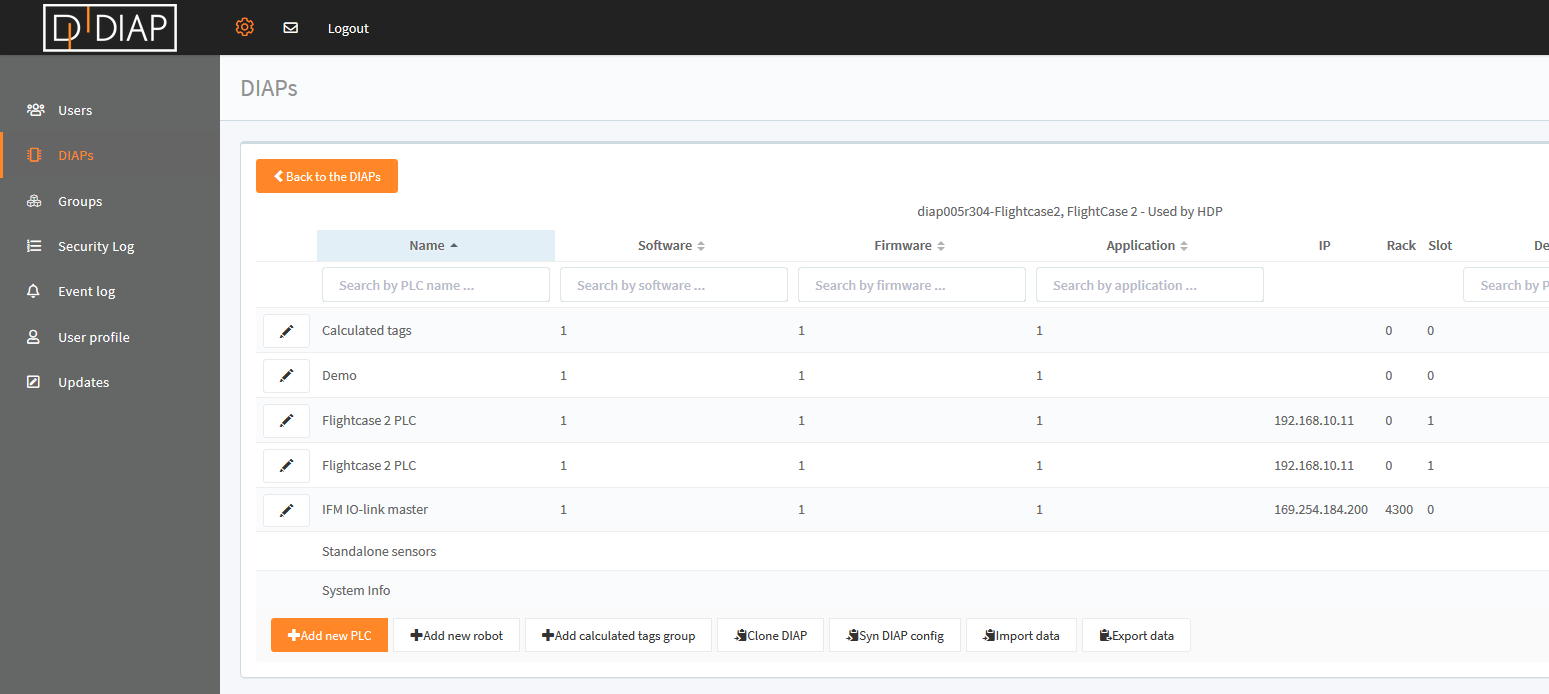
Press the pencil or the tag/sensor.
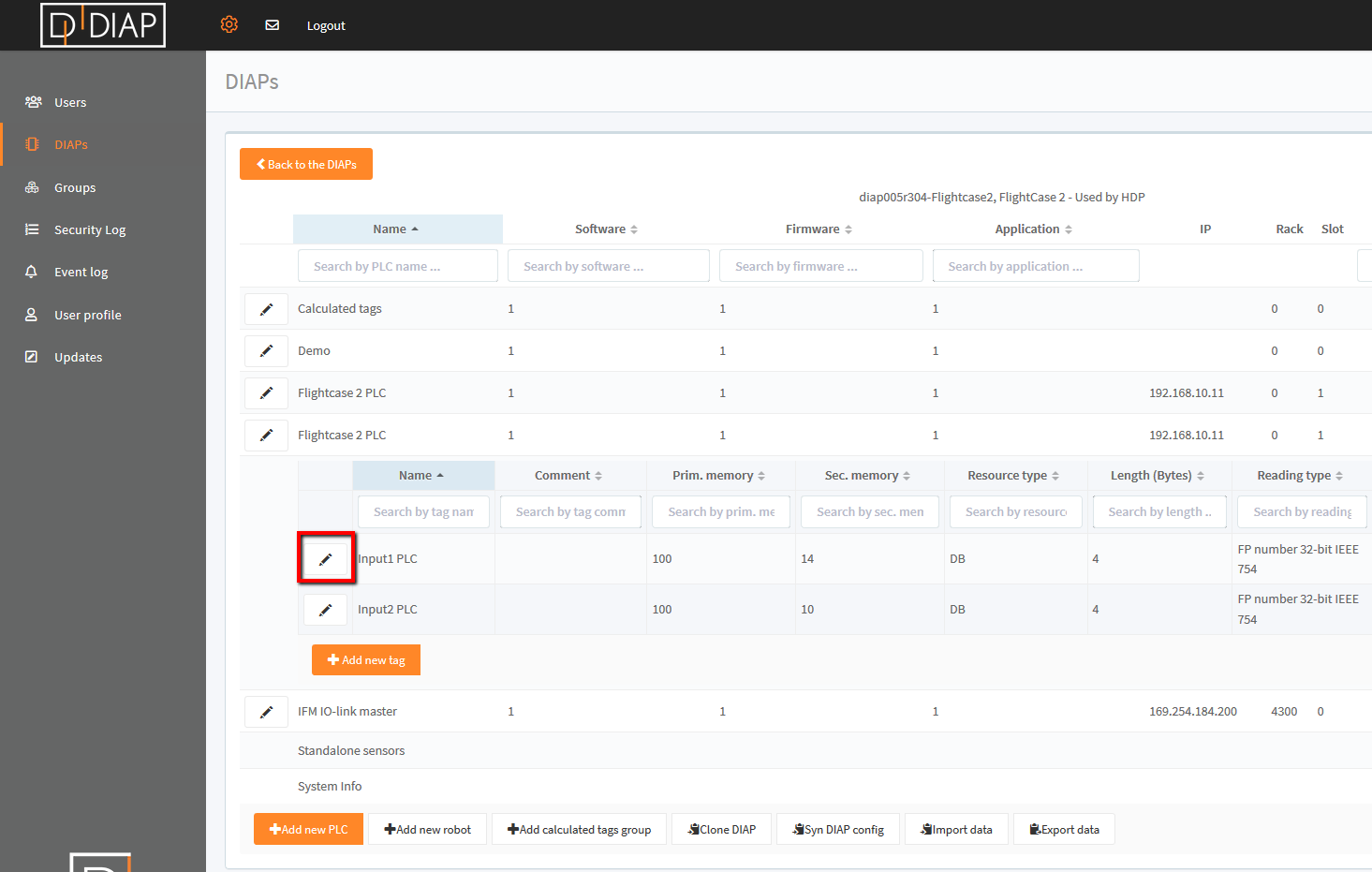
A pop-up will occur.
Enable the 'OEE tag' (marked with a red square) and press the 'Save changes' (same procedure has to be used for sensors).
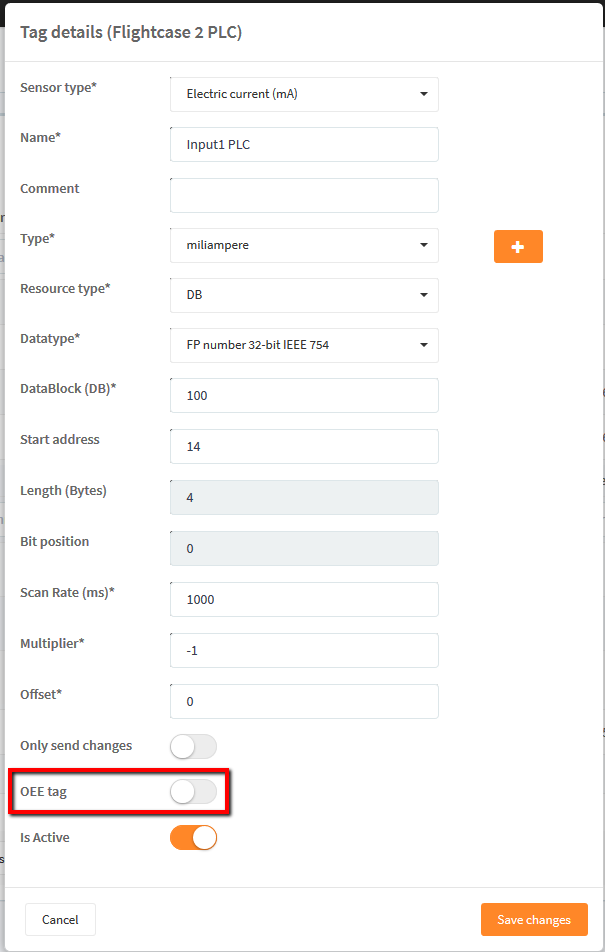
Thereafter the selected tag can be used for OEE.
