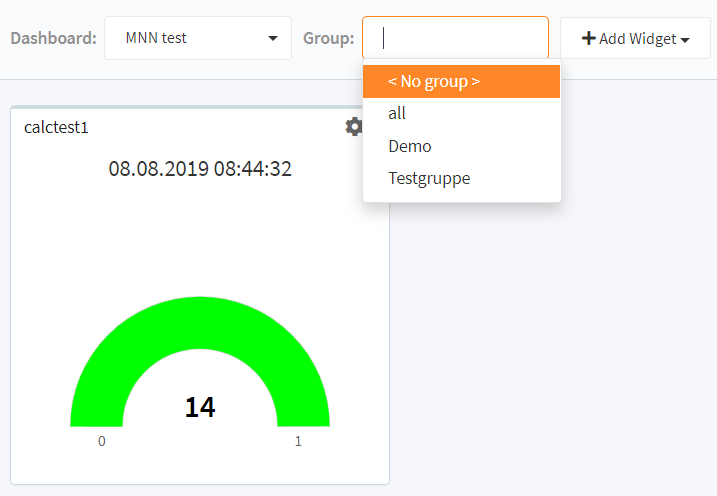Purpose of groups
Users with the role of admininstrators may select what DIAPs, PLCs, and tags operators have access to. This is done by adding operators into groups.
How to create a group
First select "groups" from the settings page.
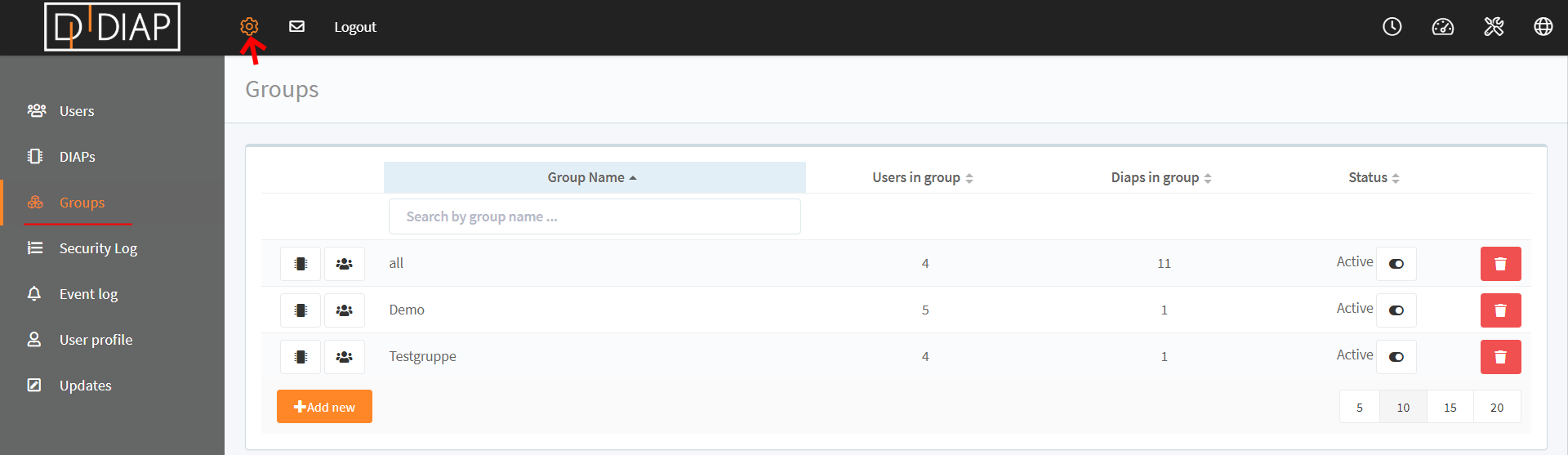
Then select "Add new" to add another group or edit an existing group.
The group needs a name to identify it, and the DIAPs which the group needs access to must be added to Included devices.
Clicking the funnel icon will open the filter settings for the DIAP.
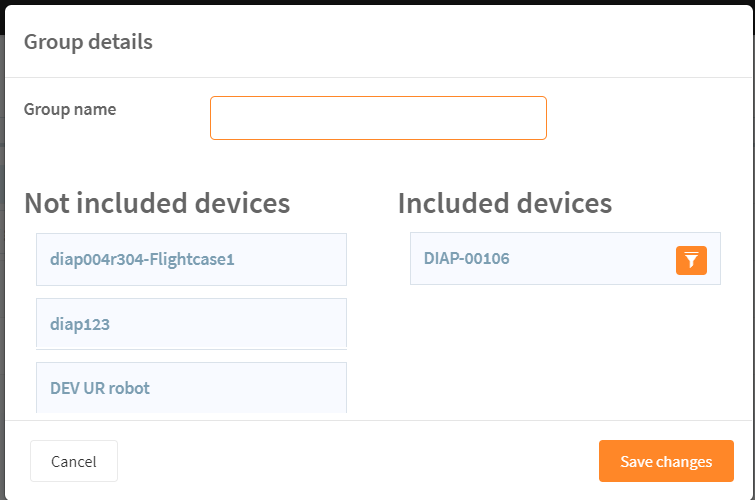
In the filter, the available tags can be selected individually or collectively by clicking select/deselect all.
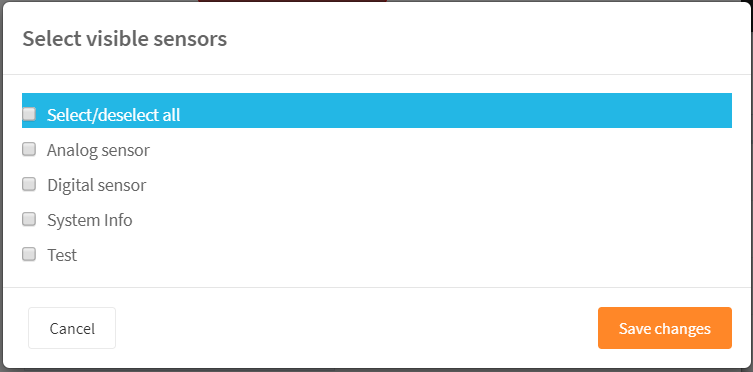
After saving the changes, the users need to be selected for the group.
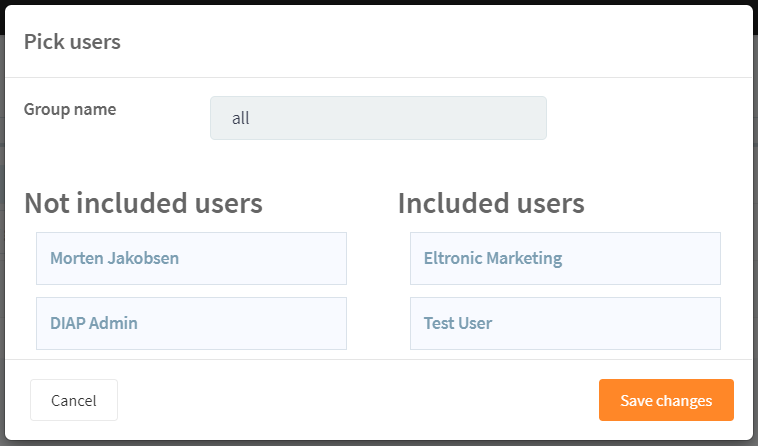
Now that the group is created, dashboards can be created for the group: