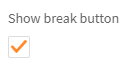Introduction
- This guide describes how to split current stops on a unit.
Stops on a unit
The stops that you see on a unit are created from event servers or the break button.
An event server is a service that is processing the data for a unit. You can create an event server in the Configuration->Data source page:
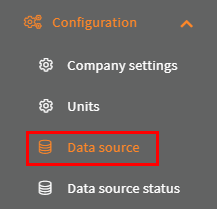
And start or stop the event server in the Configuration->Data source page:
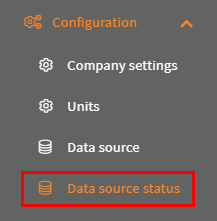
Event servers that can create a stop
The event server types that can create a stop on a unit include the following (Note that they start with Stop in their name):
- Stop bit
- Stop bit with blinking
- Stop Condition
- Stop Code
- Stop by code and when no production - ICT Dependent
- Stop when no production
- Stop when no production - ICT Dependent
- Stop when no production, X Count before start
- Stop when production too slow
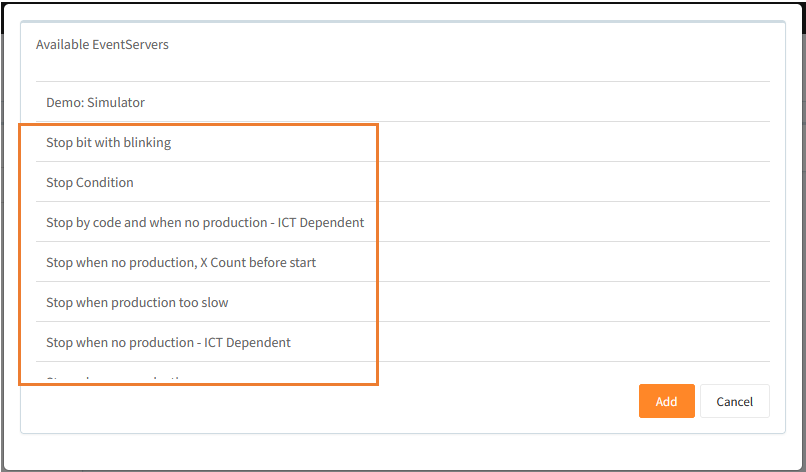
Stops created from Break button
In the Views->Production status page:
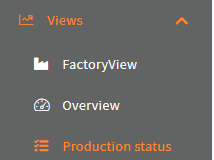
One can setup a break button:
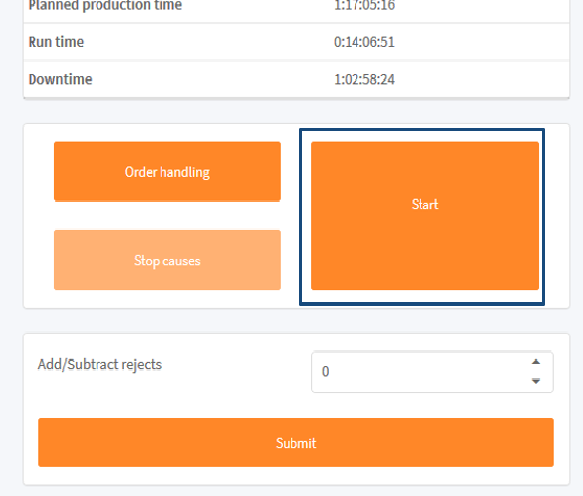
With this button one can create or end a break stop.
The stops created from the break stop button can't be split by the split stop button.
Setup the split stop button
Go to the Configuration->Units page:
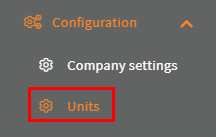
Click the Show split stop button:
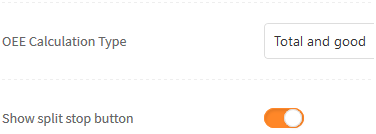
And select the events servers that should split their current stop when you click the split stop button (If you are unsure, then just select them all).
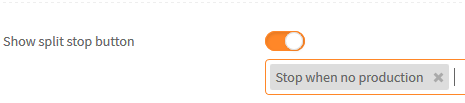
Click Save:
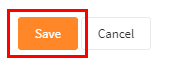
Use the split stop button
Go to the Views->Production status page:
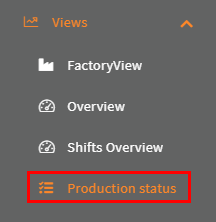
Click the Configure button:

Check that the Show break button checkbox is not selected. If it is, then unselect it and click Apply:
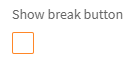
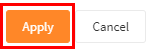
Now the split stop button should be shown and ready for use:
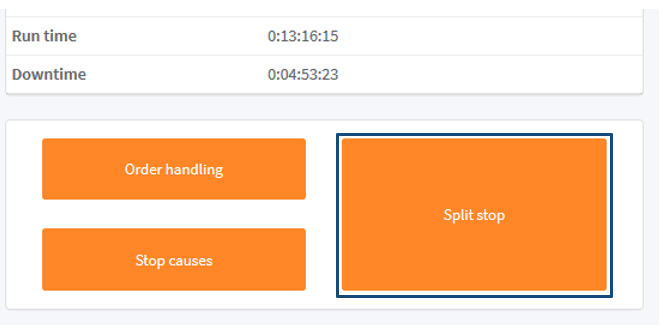
When you click the Split stop button, the current stops on the selected event servers will be split:
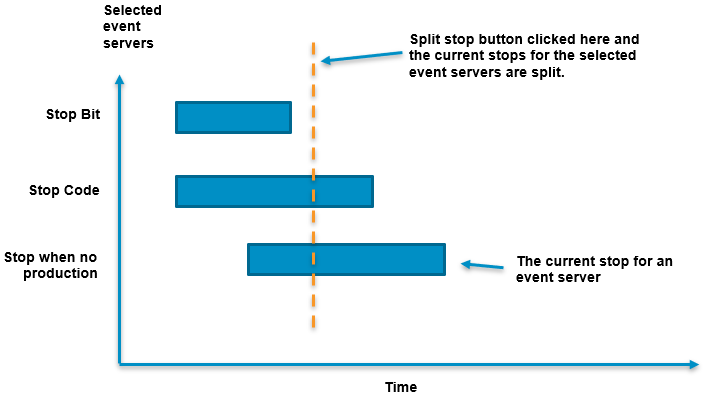
Split stop button is not shown
The split stop button is not shown, if one or more of the following are true:
- No event servers are selected.

- The Show Break button is selected.