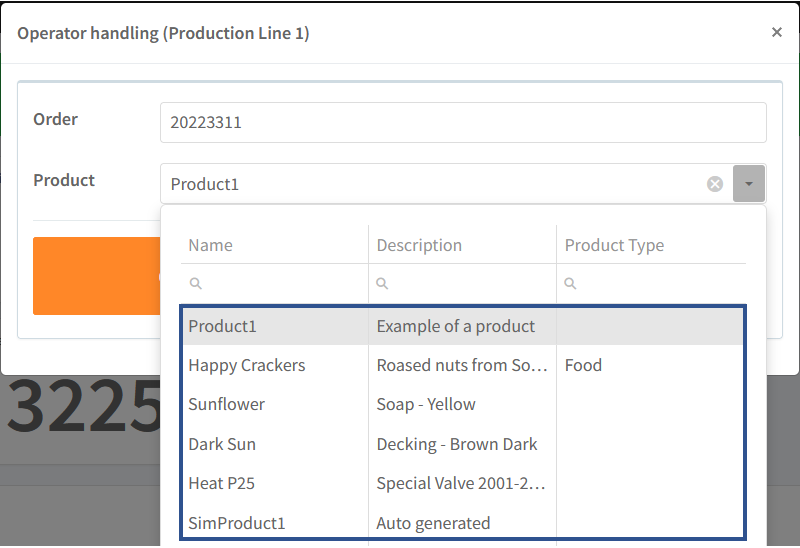Introduction
- This guide describes how you bind products to a unit and how it is used til filter the products shown with order change.
Add product to unit
- In Configuration->Units, under tab Products:
Click Add product to unit:
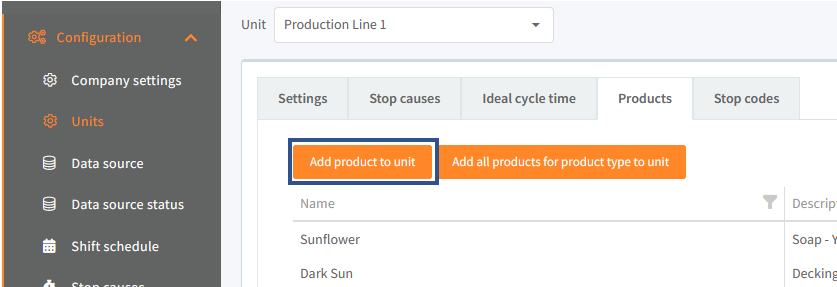
Select your products and click Add:
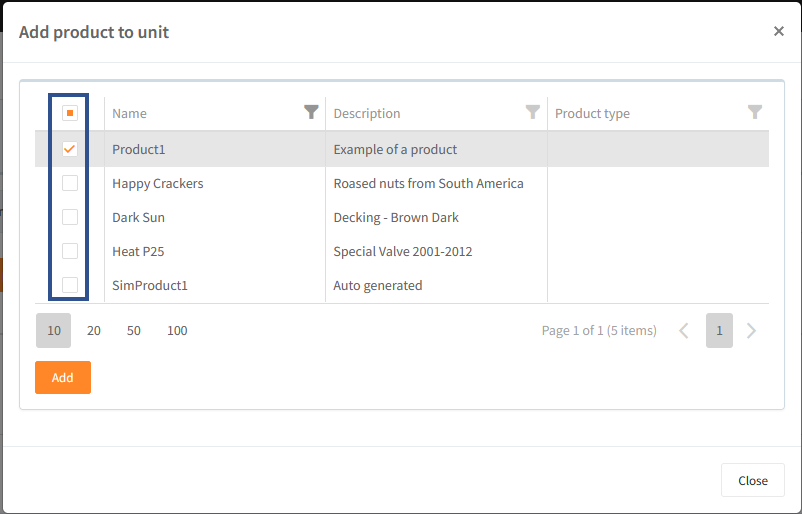
Add product by product type
You can also add all products of a product type to a unit:
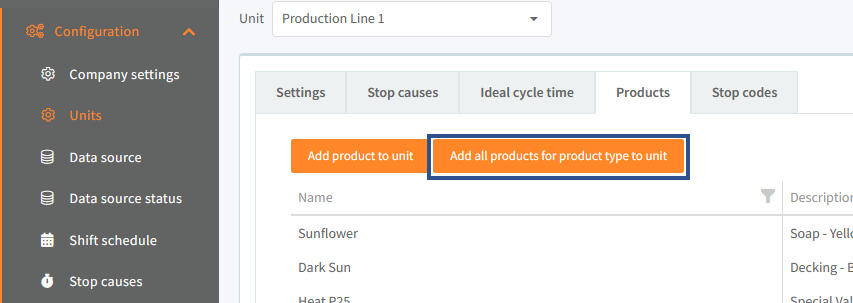
Select your product type and click Add:
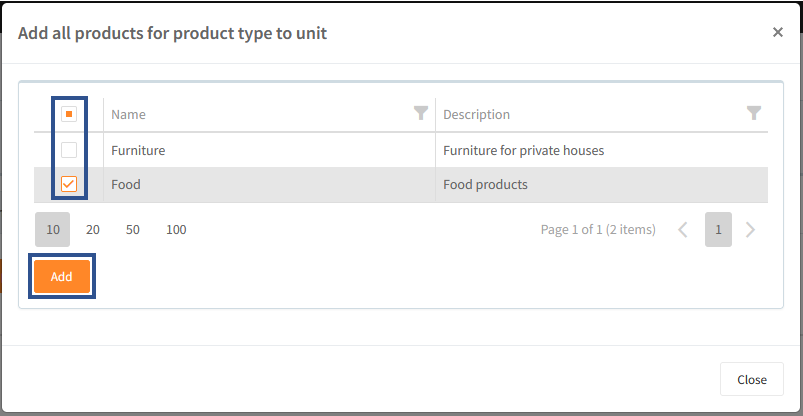
Product list in order change
If you have added products to the unit's product list:
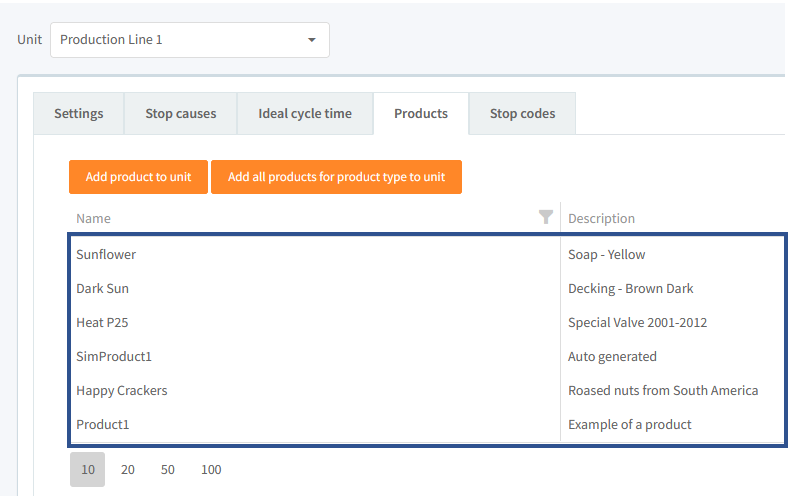
Then the products shown in order changes for the given unit, will only show the products, which you have added(If no products have been added, then all products will be shown):
(In Views->Production status)
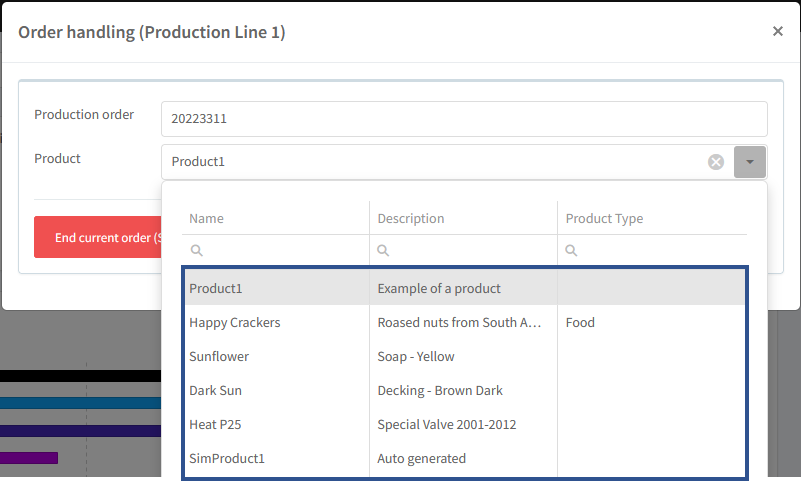
(In Views->Operator, with a View that shows the order window)