You can now set an OEE target for each production line or machine individually.
To do this, go to "Units" under Configuration and select the specific line where you want to input the OEE target.
Choose "Units" under Configuration

See the line called "OEE Target". You are able to enter any percentage, which you want this production line/machine to have as a target.

When a percentage has been entered, then scroll to the bottom and press "Save".
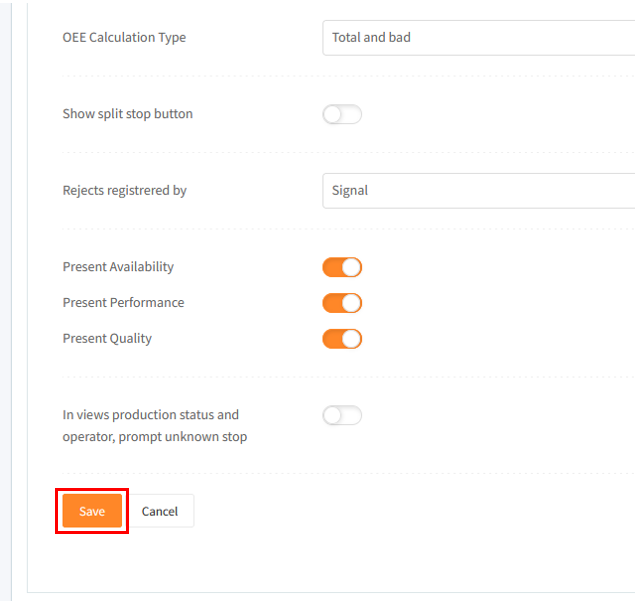
You will now be able to view the target under the OEE report called "OEE"
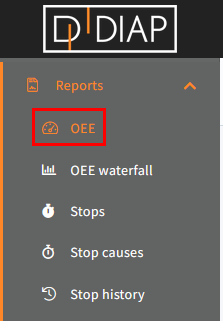
Choose the production line/machine you set up the OEE target for and press "Apply".
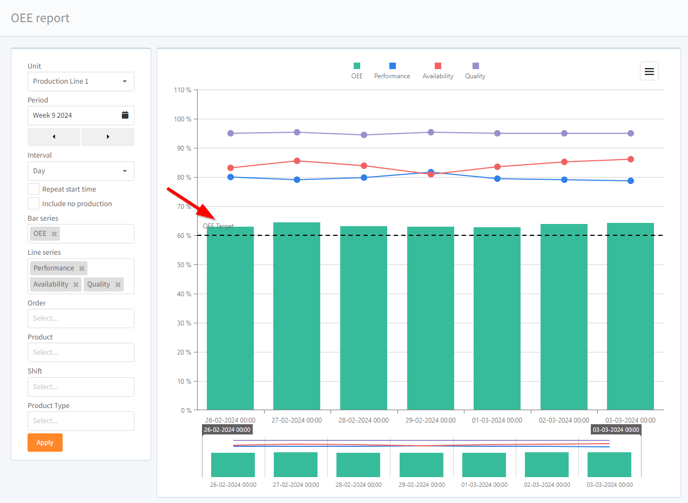
You have now successfully setup a OEE target for your production line/machine.
