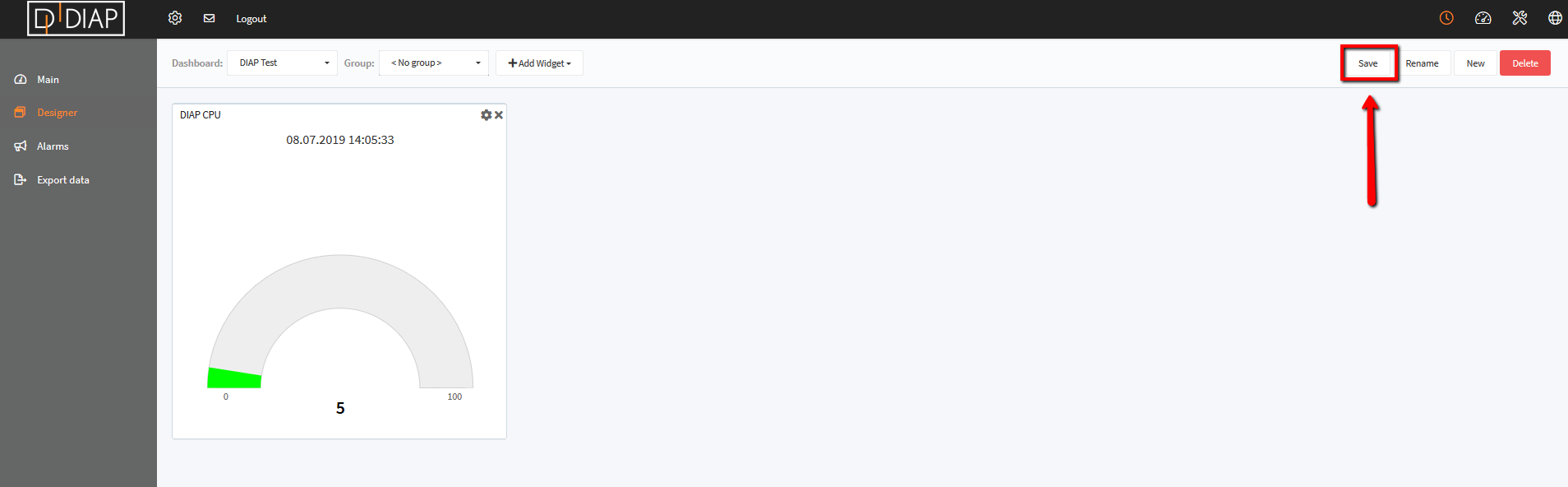How to edit the title of a widget?
When the widget has been created, then it is possible to edit the title of that widget.
Go to the Live application and choose the 'Designer' in the menu.
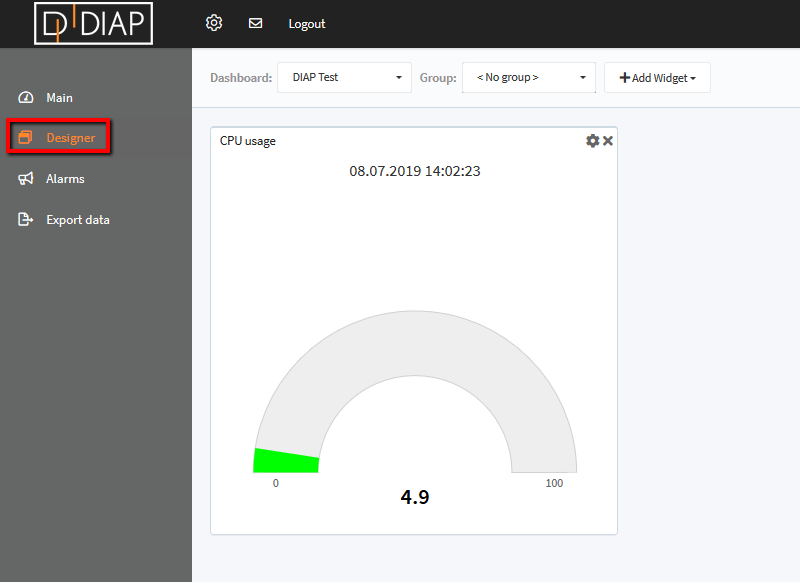
Thereafter you have to double click the title of the widget.
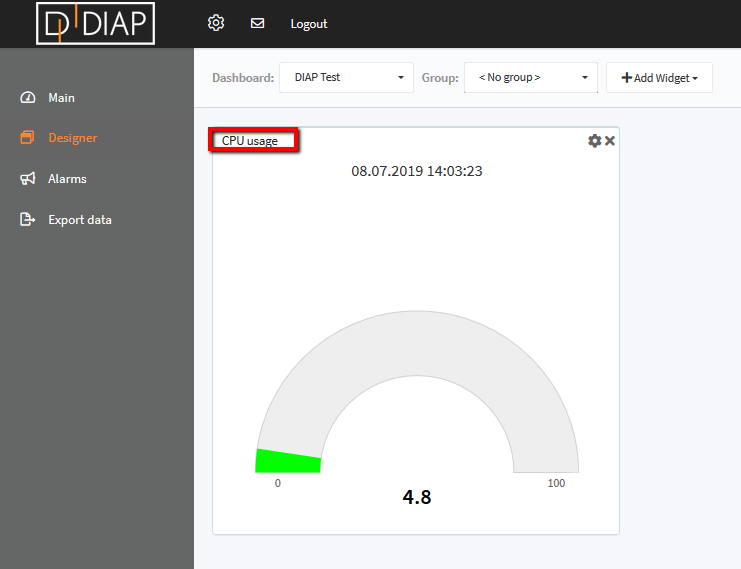
That will make the title into a text field - which is possible to edit.
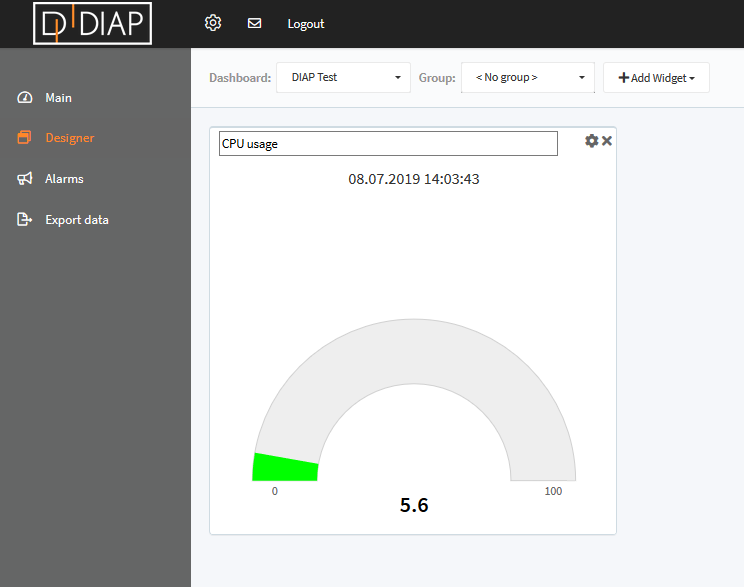
When finished editing the title of the widget, then press the 'Enter' button on your keyboard.
In the example, the widget has been called 'DIAP CPU'.
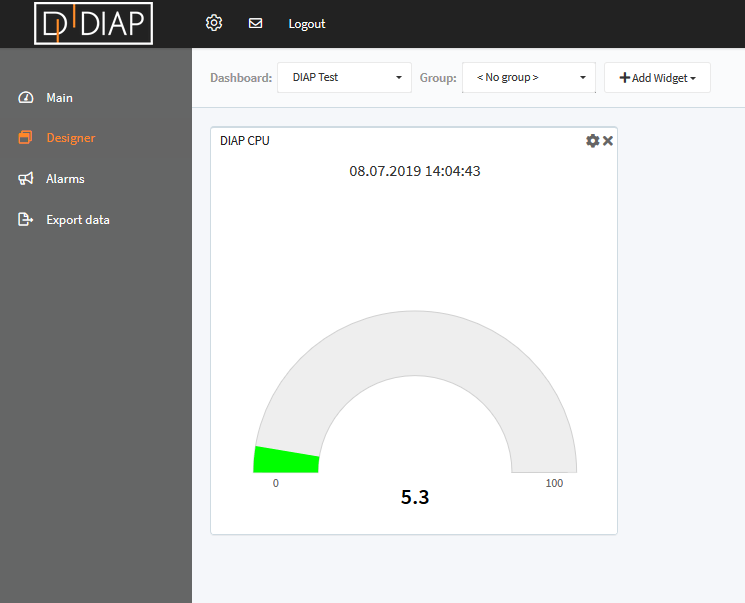
Remember to press the 'Save' button in the top right in order to save the changes.