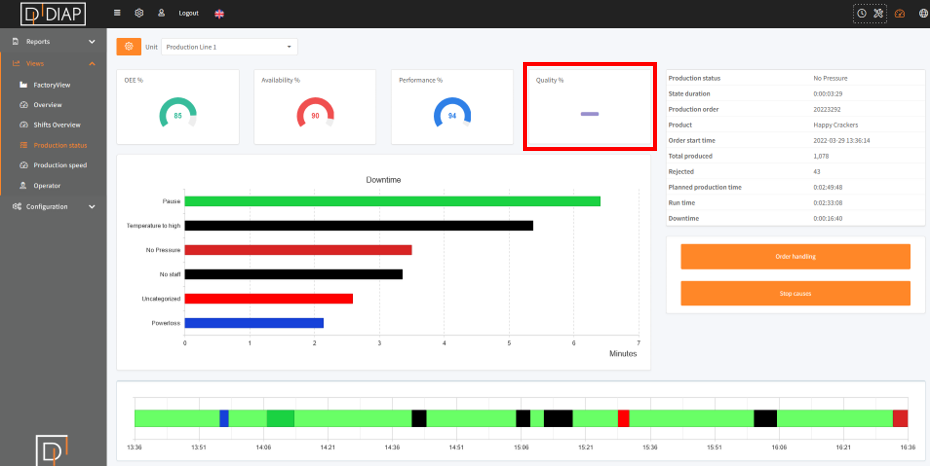If you don't wish to present one or more of the OEE values, then these can be disabled.
An example: If you do not measure bad products in your production, then it does not make sense to present Quality.
How to do it?
First step is to go into your OEE application.
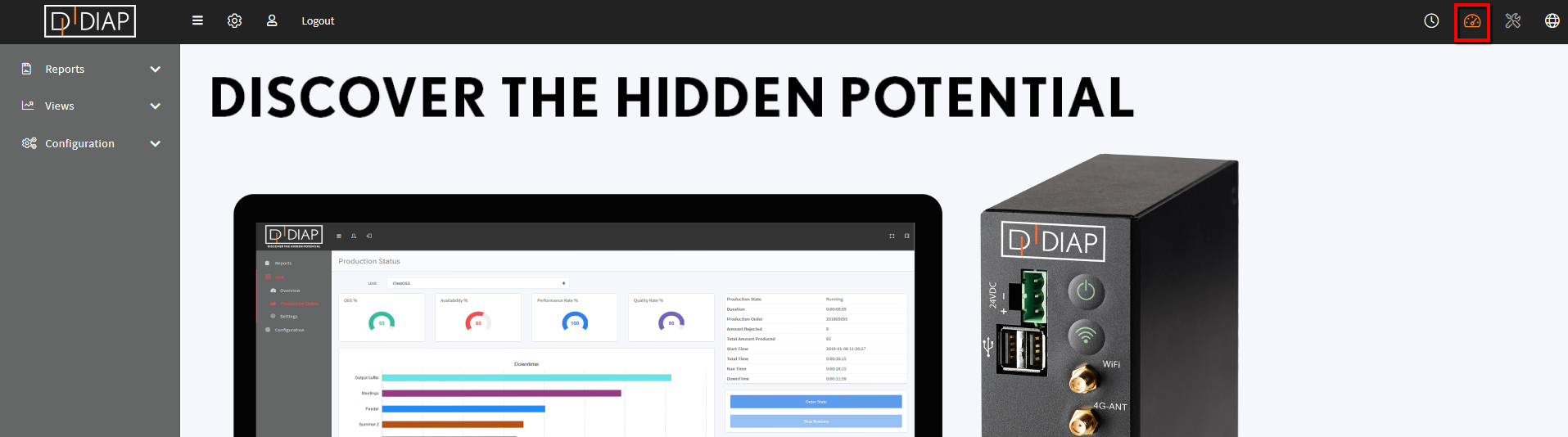
Expand the 'Configuration' and thereafter choose 'Units'.
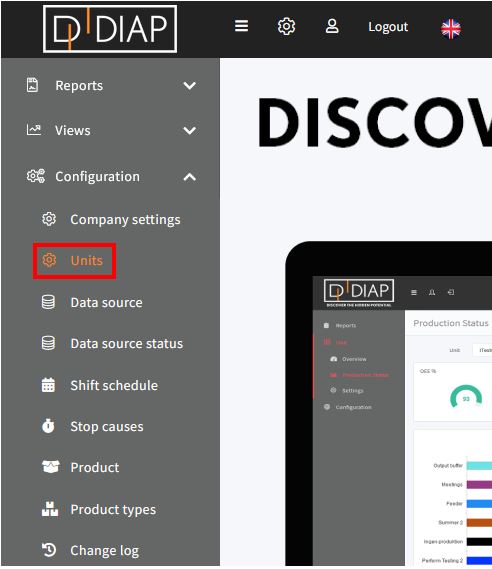
Choose which unit (production line) you wish to edit the option for.
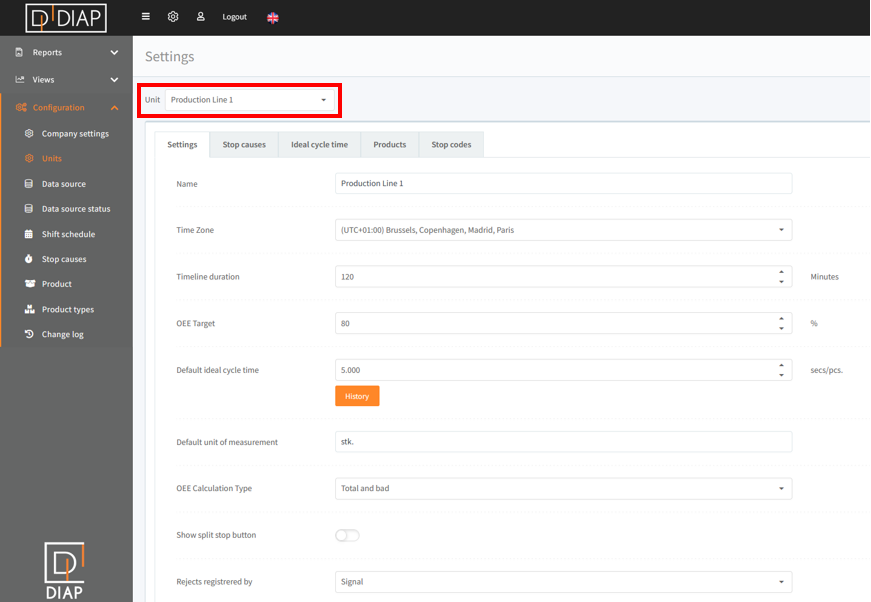
After the correct unit has been chosen, then scroll down until you see the following.
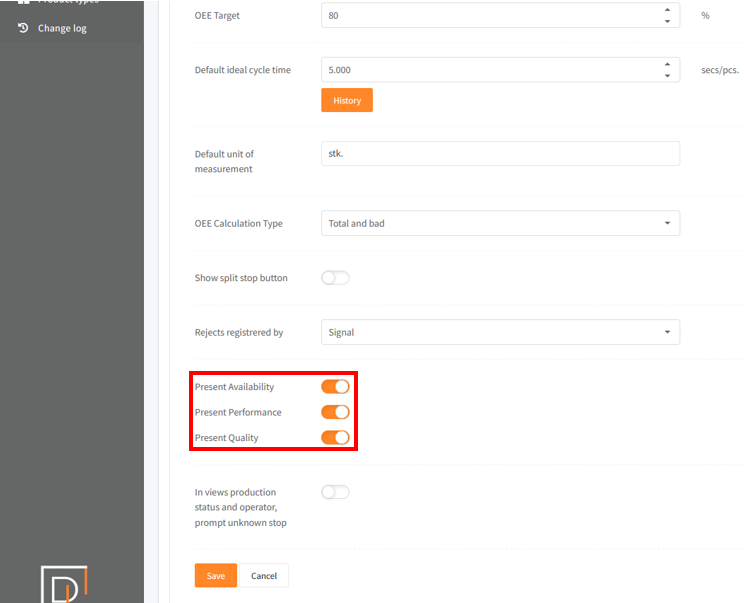
Disabling one of these will stop the value from being presented in your OEE application.
In the shown example below, we have disabled the 'Present Quality'. After disabling the value, press the Save button.
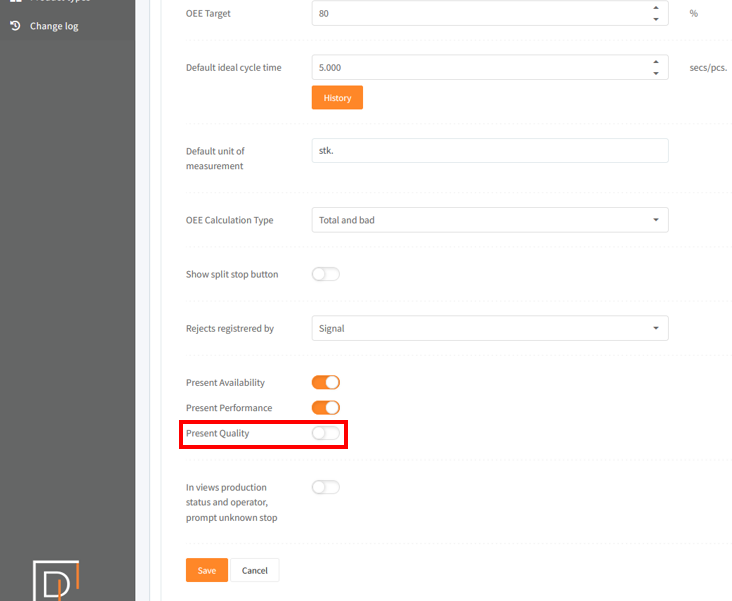
It will show 'Unit settings updated' and thereafter the changes has been saved.
Example
After disabling one of the values, you can go into the 'Production status' by expanding the 'Views'.
Quality has been replaced with a ' - ' instead of showing 0%.