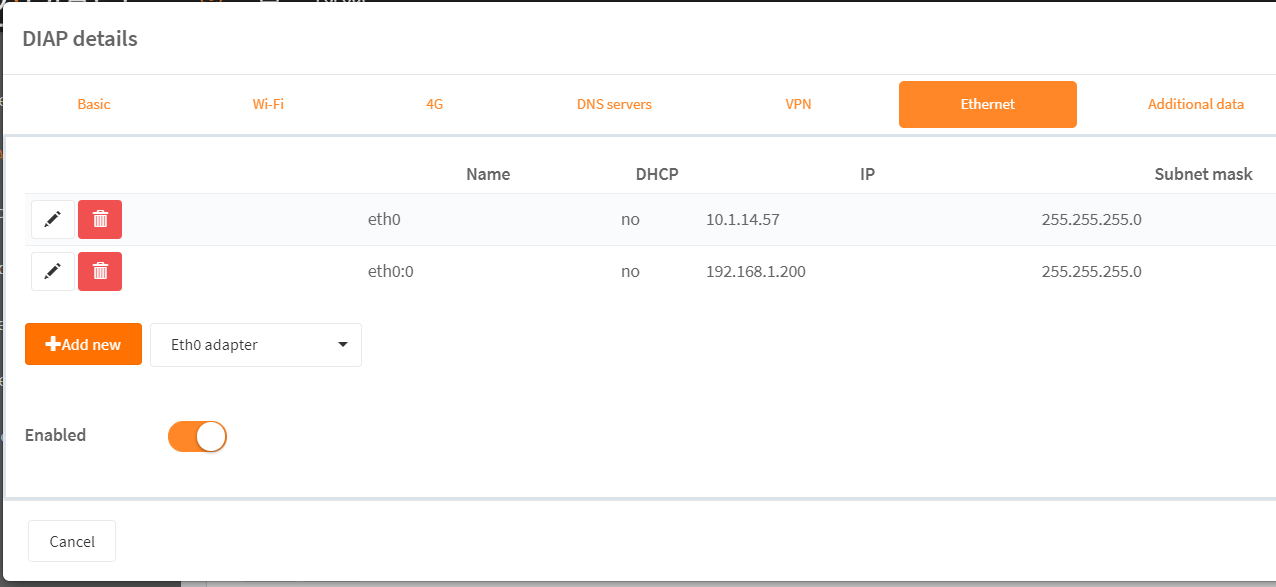How do I configure the DIAP to our PLC?
The DIAP needs to be on the same physical network, though this may be routed through any number of routers and switches.
The DIAP needs to be configured to be on the same domain network or routed correctly through the gateway(s). The former can be done through configuration of the DIAP, while the latter needs to be configured by the company IT department.
In most scenarios, the PLC will have a static IP, which is reachable using a specific IP domain range. In most cases, the IP needs to be acquired by contacting the local IT department.
Example: Configuration of static IP alias
Let us assume a PLC has IP 192.168.1.5 and that the DIAP needs to connect to the internet via the build-in GSM modem or wi-fi. The DIAP has been provided with the IP 192.168.1.200.
First, we navigate to the ethernet network settings.
We select add new Eth0 adapter to create a new ethernet alias.
There we type in 192.168.1.200 and limit the subnet mask to 255.255.255.0
Click Save changes, and we are done.