Prerequisites
In order to use Siemens Step 7 (S7) for DIAP, you may need to make adjustments on the PLC to allow DIAP to access it. Please read the article Configuration of Siemens S7 PLC for DIAP to find specification and configuration details for this specific PLC type.
PLC configuration
This is a short guide on how to configure a PLC. Please read the article Configuration of PLCs for a complete guide.
- Select S7 to communicate with an S7 Profinet PLC.
- Specify the IP of the PLC.
- Rack and Slot must point to the location of the CPU (normally where the RJ45 is connected).
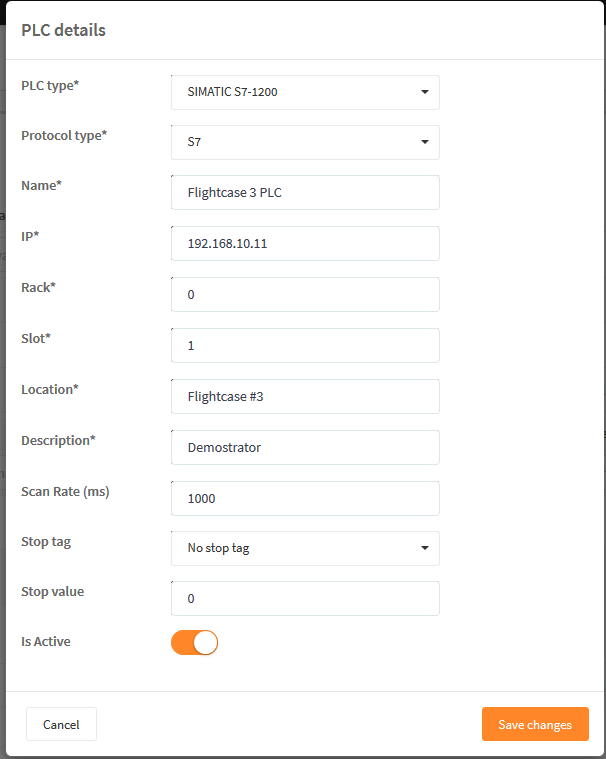
Tag configuration
- Add a tag by clicking the button "+Add new tag"
- Select the resource type (DB/Input/Output etc.). At the end of this document, you can find a "translation" of Siemens datatypes into DIAP datatypes.
The definition of the tag depends on the Resource type and Datatype that you select. For DBs you need to specify the DataBlock (DB) number and Start address.
If you select a datatype with adjustable size, you need to set the Length (in bytes).
If you select a Boolean expression, you have to specify the Bit position.
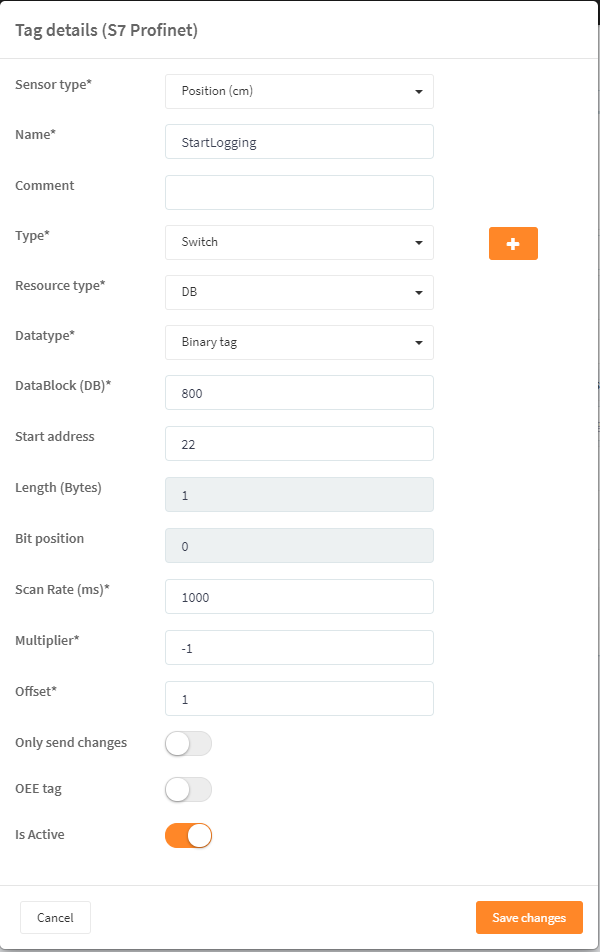
Datatype table
| Siemens | DIAP |
| BOOL | Binary tag |
| WORD | Unsigned 16-bit |
| DWORD | Unsigned 32-bit |
| INT | Signed 16-bit |
| DINT | Signed 32-bit |
| REAL | FP 32-bit |
| TIME | Time |
| DATE | Date |
| CHAR | Text tag 16 or 8 bit |
