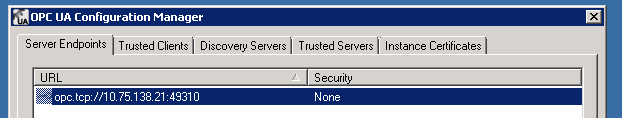Introduction
DIAP currently supports the binary communication with OPC-UA. The following text describes how to configure DIAP for OPC-UA.
Configuration
Firstly, specify the server endpoint. In the example below, this is
opc.tcp://192.168.1.10 on port 49310:
if you wish to use username and password simply inject it into the endpoint like this
opc.tcp://username:password@192.168.1.10:49310
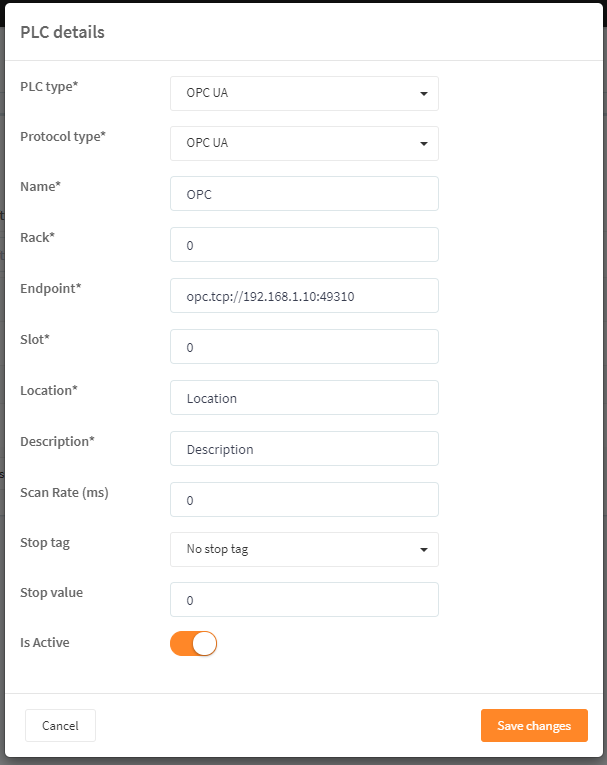
Each tag must be statically addressed for the DIAP to access it. This can be done in one of the following two ways:
- Using Variable ID
- Using Browse path
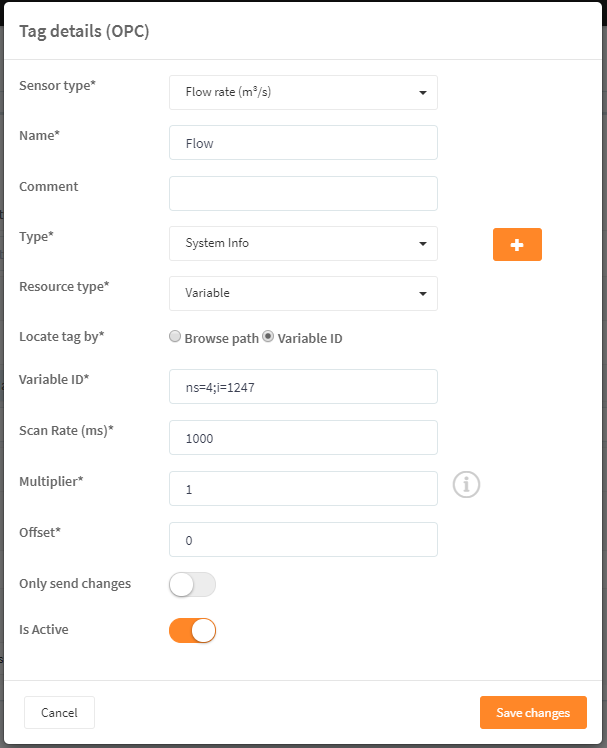
Both Variable ID and Browse path can be obtained from the OPC server interface. Please see the following example:
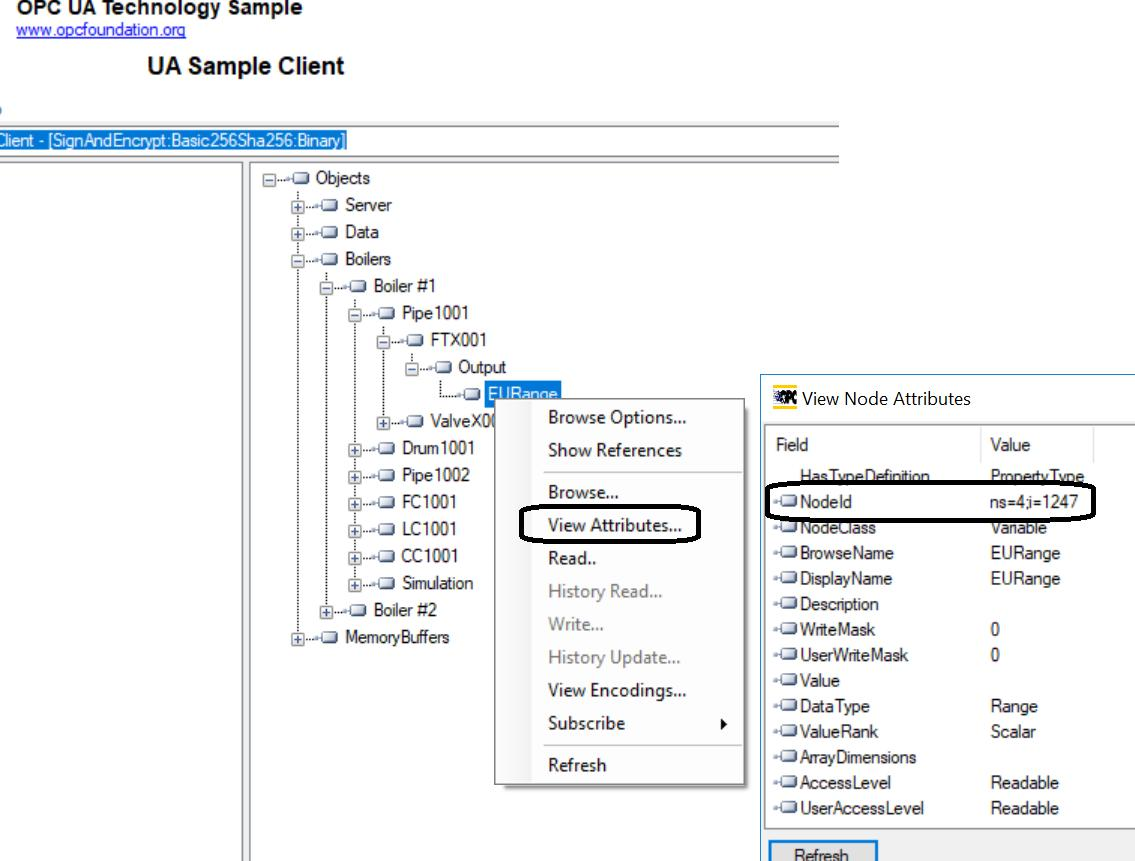
Security
RSA encryption Basic256 and Basic128Rsa15 is supported. We do, also, support user name and password combinations. Otherwise, the security option must be set to"None".