This protocol uses the "Optimized" Protocol engine. Requires version 25 of the DIAP.
Benefit of the "Optimized" protocol engine is that it is able to automatically discovery the tags from the PLC.
PLC configuration
This is a short introduction only. Please see the article Configuration of PLCs for a complete guide.
- Select Ethernet/IP to communicate with the industrial Ethernet protocol (EIP).
- Select "Optimized" as the Protocol Engine.
- Enable "Tags names autodiscovery" for the DIAP to discovery available tags from the PLC
- Specify the CPU type and IP of the PLC
(!) Only compactlogix and controllogix are included in the optimized protocol engine
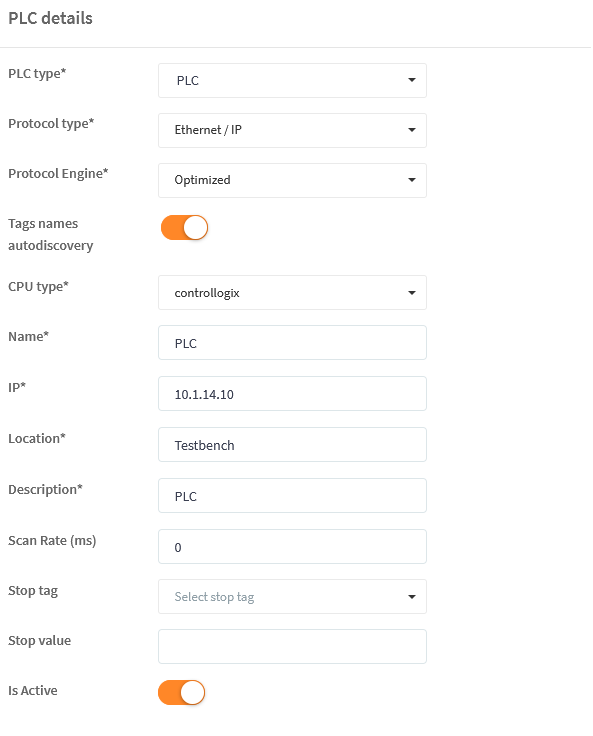
Tag configuration
Enter "Tag's textual name". The "Tag's textual name" will automatically start filling out the text and suggest available tags from the PLC.
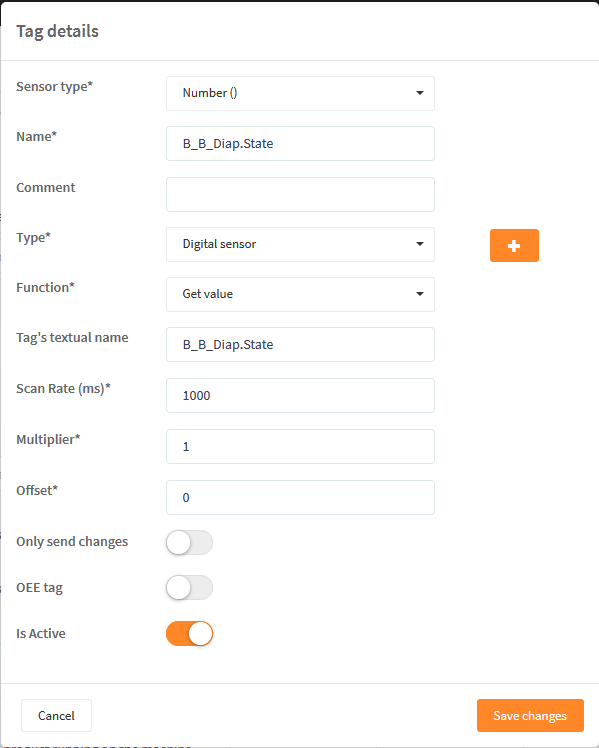
Example of accessing a tag with Optimized protocol
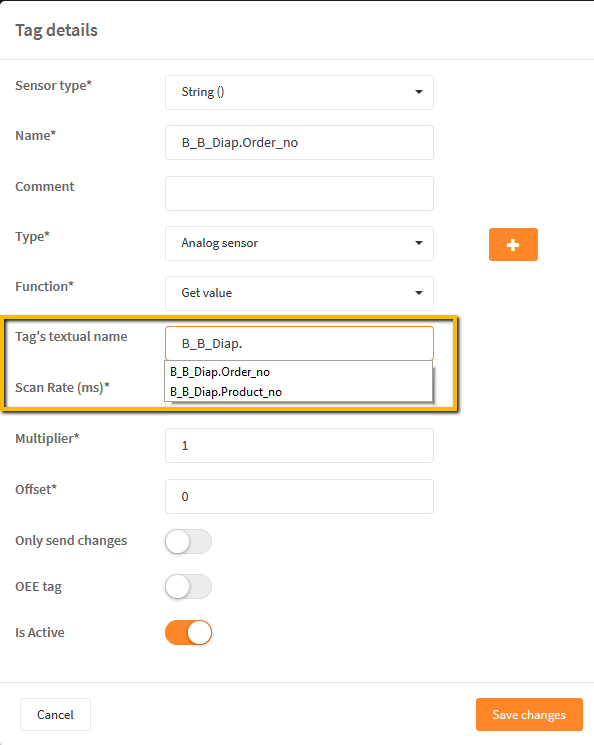
After you have started writing the name of the tag, then the protocol will automatically suggest the findings from the PLC
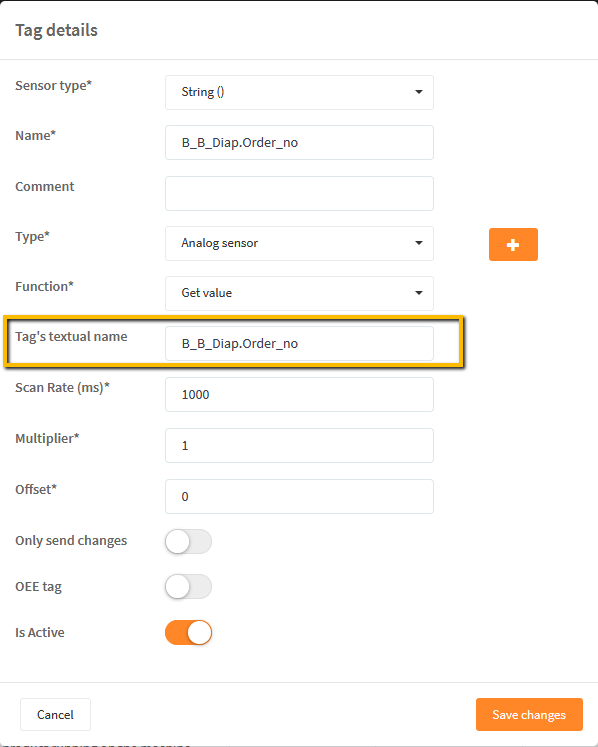
Chose the correct tag and press "Save changes"
