A new version of the OEE application has been released
The following updates have been added to the OEE application.
Improvements
We have listed the improvements to existing features here.
Rejected report
"Rejected history" report has been renamed to "Rejected"
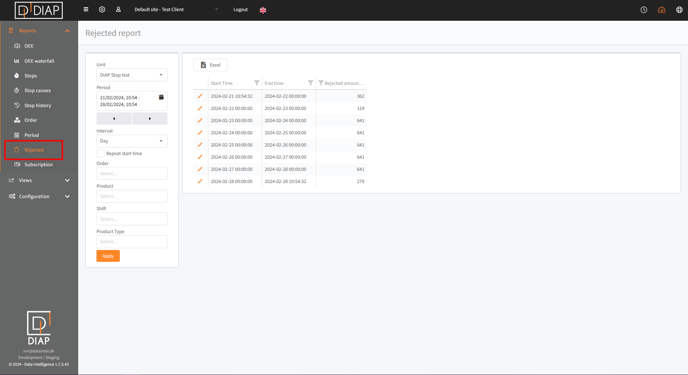
Rejected report has been improved when editing rejected pieces.
"Add" button is disabled until "amount" is entered.
"Amount" gets reset when "Add" is pressed.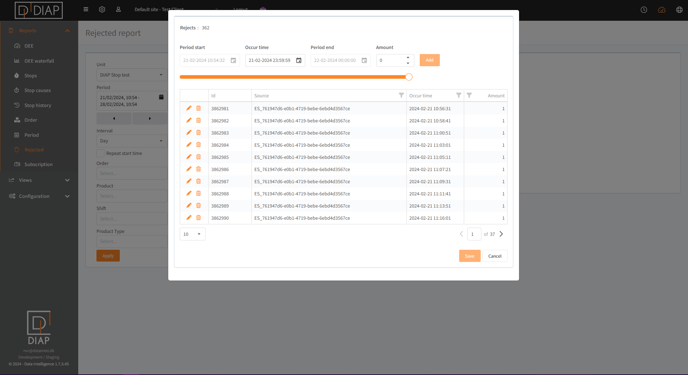
Report subscription logo
A distributor can now add a logo for their customers subscription reports.
To do this go to the Configuration menu and select Company settings.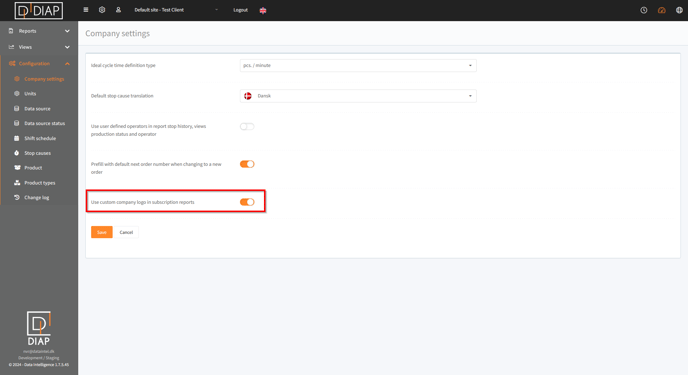
This will use the logo that has been configuration in the Settings. (top menu: cog -> left menu: Settings).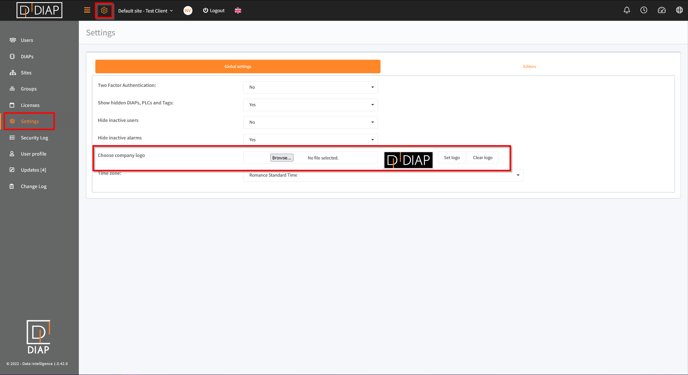
Customer API
Added Id to GetStops endpoint.
This is the id given to the stop by the DIAP system.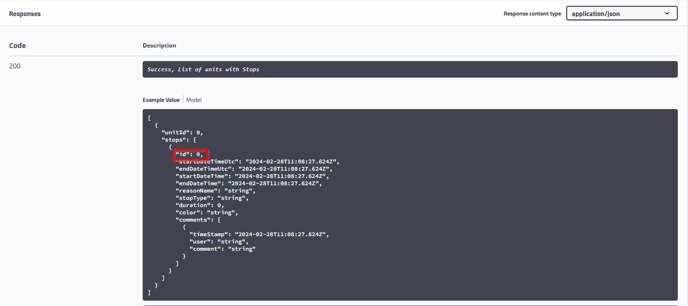
Stop causes
Stop causes can now be sorted by using drag and drop.
Click and hold on the outermost dots, and drag the stop cause to where you like. Note that it is possible to also nest stop causes by dragging the stop cause on top of another stop cause.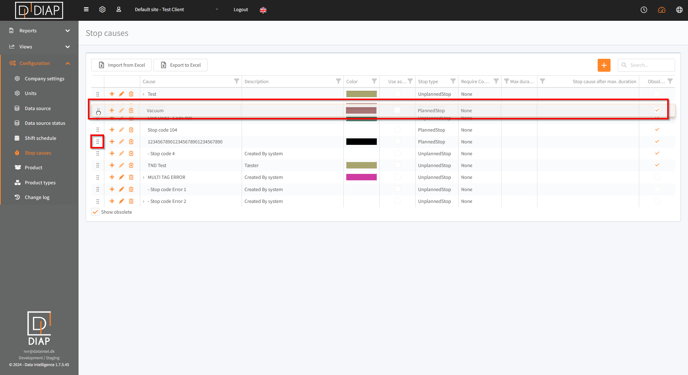
Subscriptions
Archived subscription reports is now ordered by newest first.
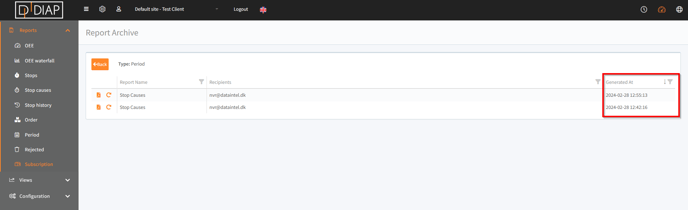
General UI
User site selection has been improved with hover effects and correct colouring.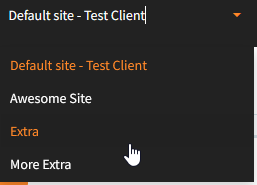
Users company and username added to bottom left corner.
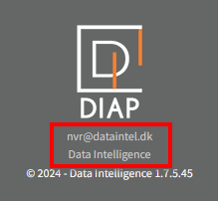
Filter menu labels have been updated to better reflect the purpose.
"Search" has been changed to "Periode" and the old "Periode" to "Interval".
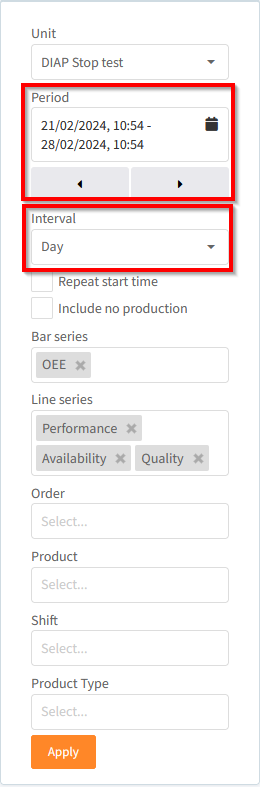
Datatables:
- Shortcut icons has been moved to the left side.
- Added on hover effects.
- Added row colouring.
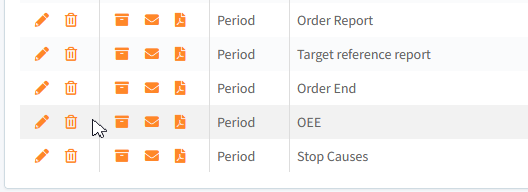
Bugfixes
- Company Administrator could not edit or split in Stop history report.
- Company configuration did not save default reason code language.
- Internal tooling for maintenance.
