Configuration and Maintenance application – V42
• Dashboard link widget
This version introduces the “Dashboard link” widget. With this new widget, you can seamlessly navigate between dashboards.
Add the new widget by clicking the “Add Widget” button and then clicking “Dashboard link”:
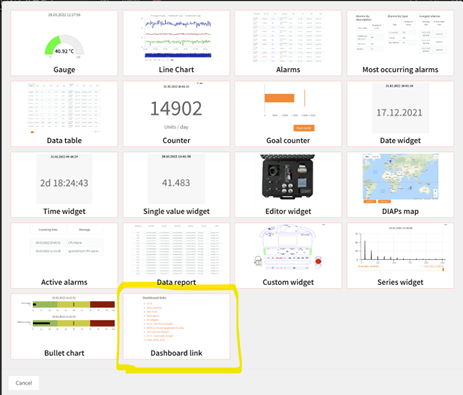
You can now navigate to the widget’s settings to create hyperlinks between the dashboards.
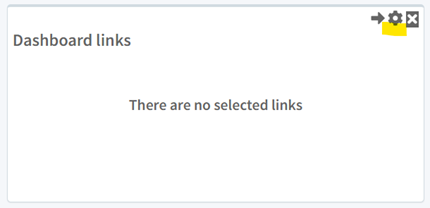
Users can select dashboards to be shown on the dashboard links widget or deselect them by clicking the corresponding buttons. By clicking the “Save changes” button, you can configure the widget and position it on the dashboard like any other widget.
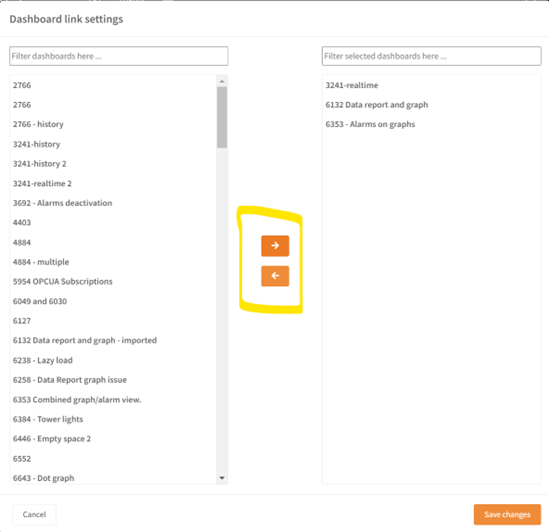
Clicking on any of the hyperlinks will navigate the app to the selected dashboard.
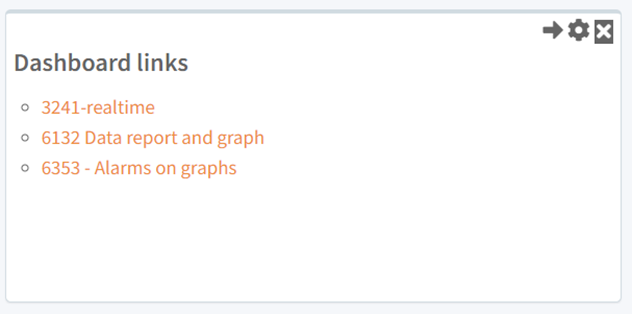
- Added DB (data block) number in the S7 tags overview.
This release adds an additional column to the tags overview for the S7 protocol allowing better search and filtering of the data.
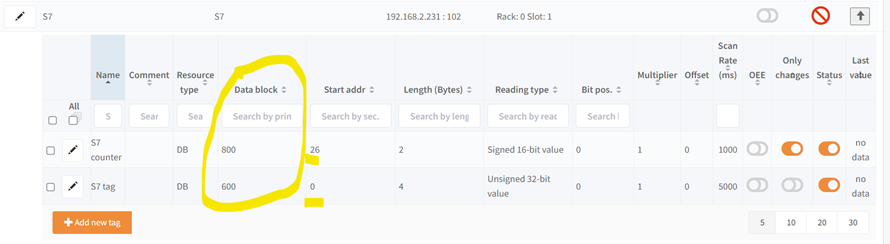
- Custom widget
The current “Custom widget” functionality, which had populated two predefined custom widgets, is now expanded with a possibility that allows users to create their own visualization.
This release introduces an advanced widget editor that you can use to define the functionality that you need to monitor your data effectively.
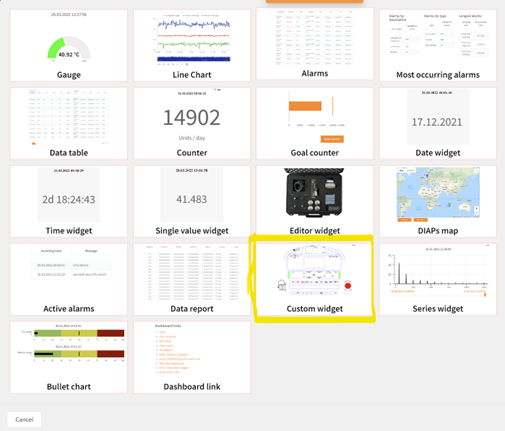
We have added the predefined visualization “Tower lights” which can visualize binary tags by showing a green light for the value “1” and a red light for the value “0”.
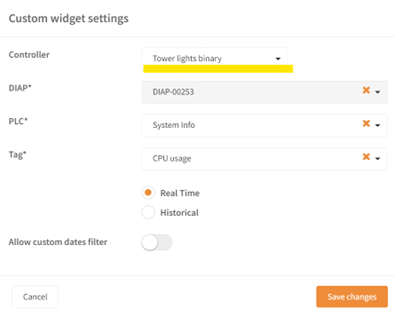

The widget will, amongst other things, allow you to:
- Incorporate single or multiple tags mappings.
- Include a background image for the widget.
- Create your own elements (images, fixed text, and value renderers).
The full user guide is included in a separate document (User Guide).
Depending on the browser, then it may be required for you to clear your cache in order to see the latest functionalities.
