The following updates have been added to OEE application.
1. Minor changes in appearance.
We have updated our tools to look more modern. This means that several places has changed appearance .
The Recurrence control in Report->subscription, has been renamed to Use repeat and there is now a switch to activate it: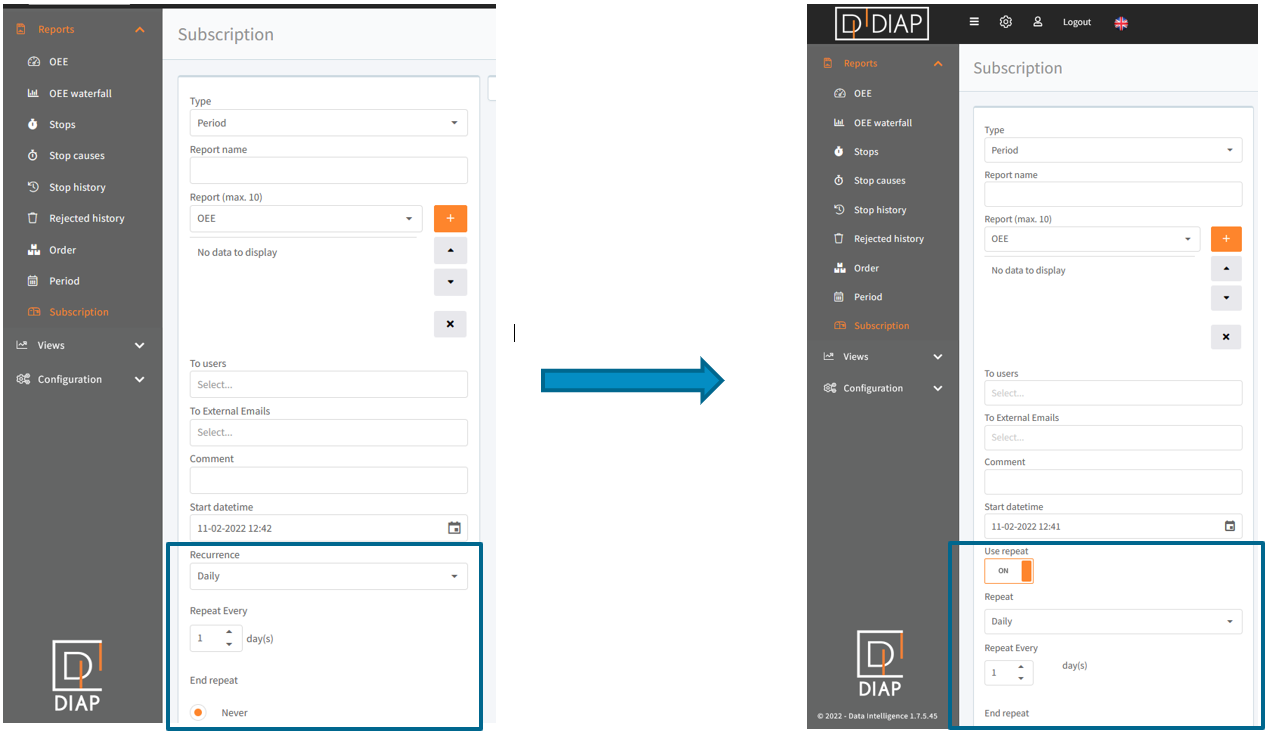
The Configuration->Units has its History: Ideal cycle time updated:
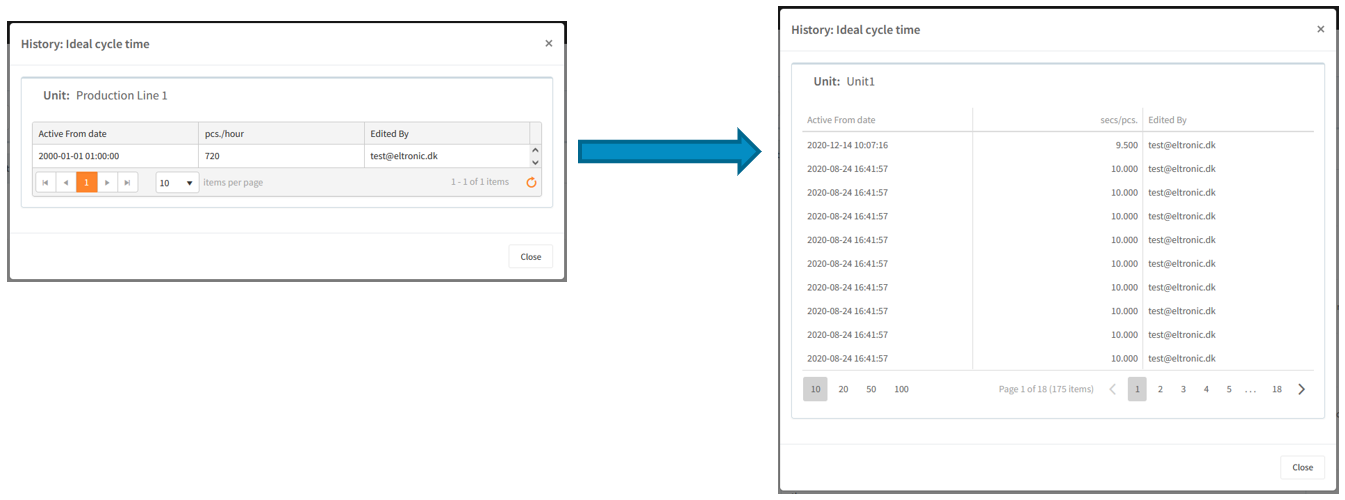
The data table in the Ideal cycle time tab has been updated:
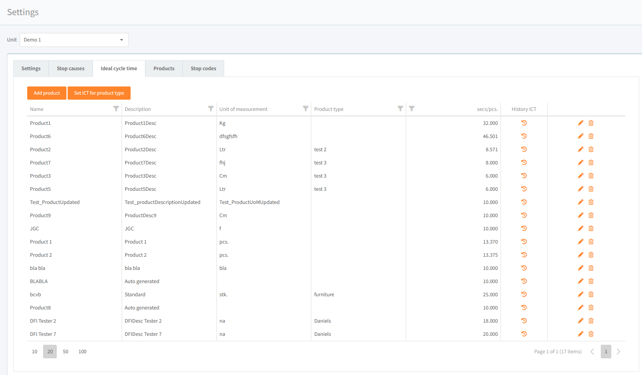
The buttons inside data tables have been replaced with icons:
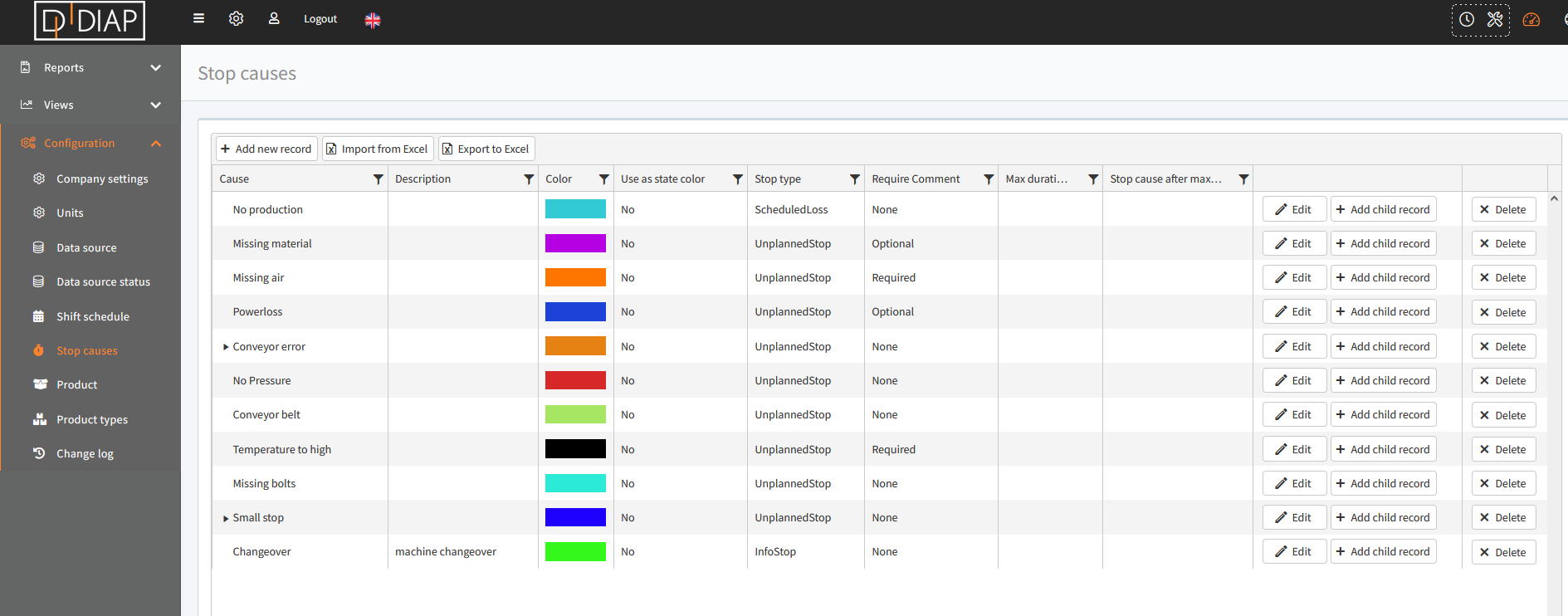

The functionality is exactly the same, so you don't have to relearn the controls on the sites. The only thing that is new is:
1. The Add button in a data table or tree in the configuration site is moved to the top right side of the data table or tree:
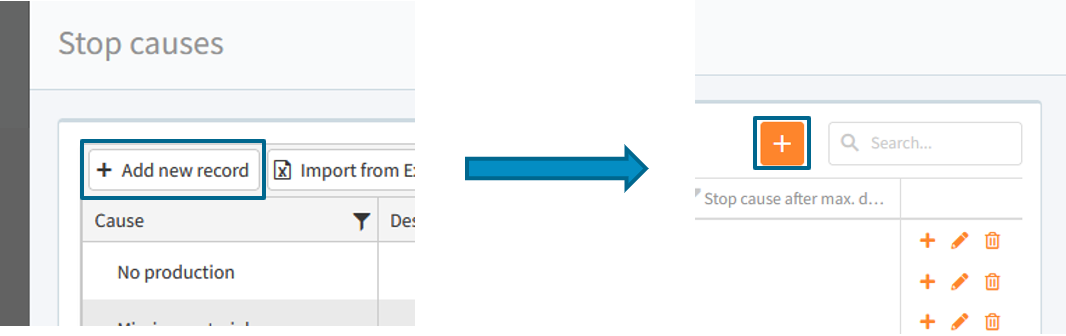 2. Now there is a drag button on the stop cause tree, making it possible to scroll the tree on touch devices.
2. Now there is a drag button on the stop cause tree, making it possible to scroll the tree on touch devices.
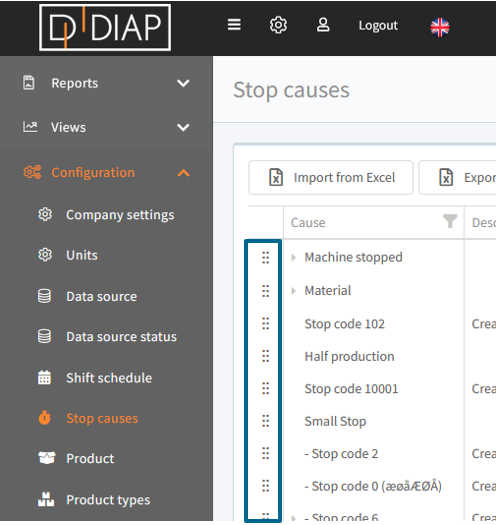
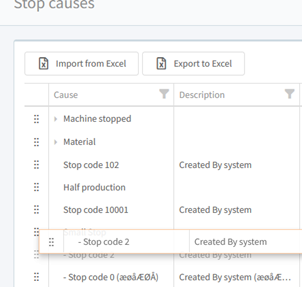
3. There are now search panel on the top right side of the data tables and tree:
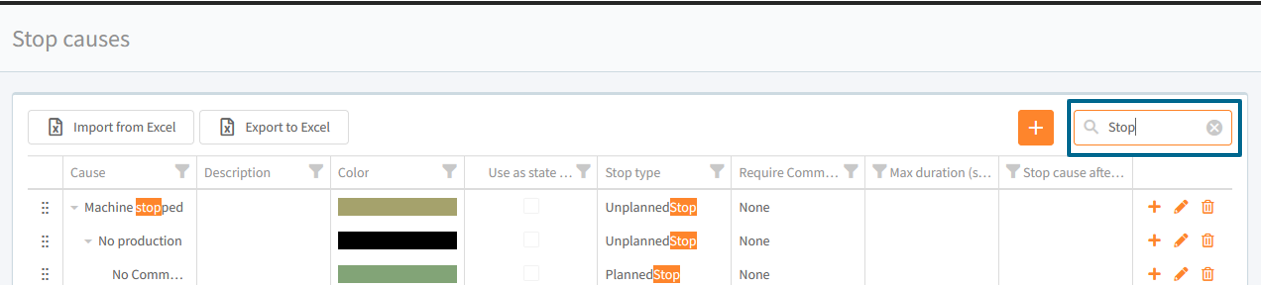
2. Reports Oee and stops now can show the order number in the argument axis.
In Report->OEE and Report->Stop, when one set Period to Order, the argument axis shows the order number instead of the date time: 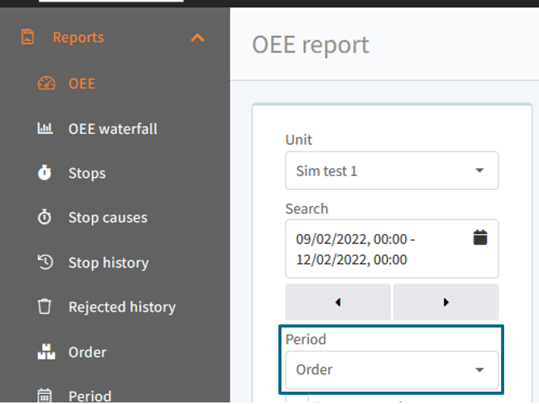

3. Reports subscription's reports can now use custom periods.
In Report-> Subscription, it is possible to select Custom in period for a report. This period take uses the start of the current day and go x days back. Period = [(x days back) - start of current day], for example if one set the custom period to 3 days and the current date is the 14. of February 2022, when the period will be from 11. of February 2022 at 00:00 to 14 of February 2022 at 00:00.
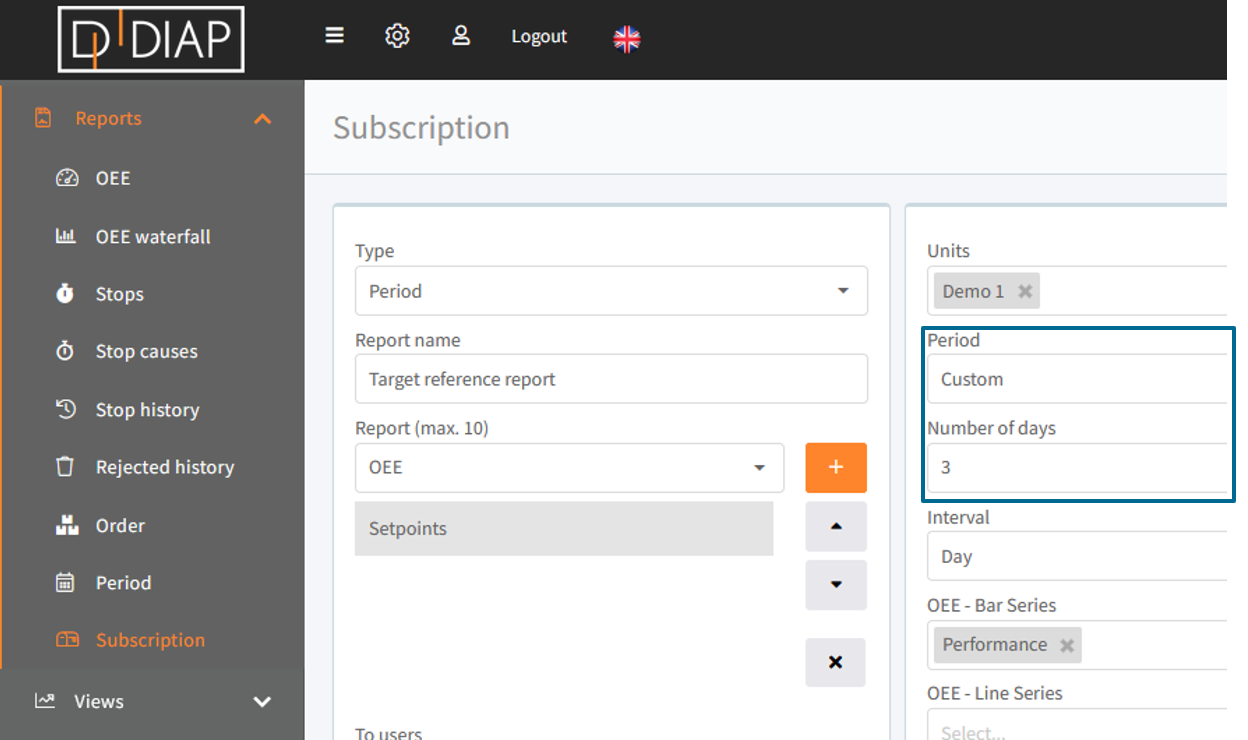
(The intervals below are [2022-02-11 00:00 <-> 2020-02-12 00:00], [2022-02-12 00:00 <-> 2020-02-13 00:00] and [2022-02-13 00:00 <-> 2020-02-14 00:00])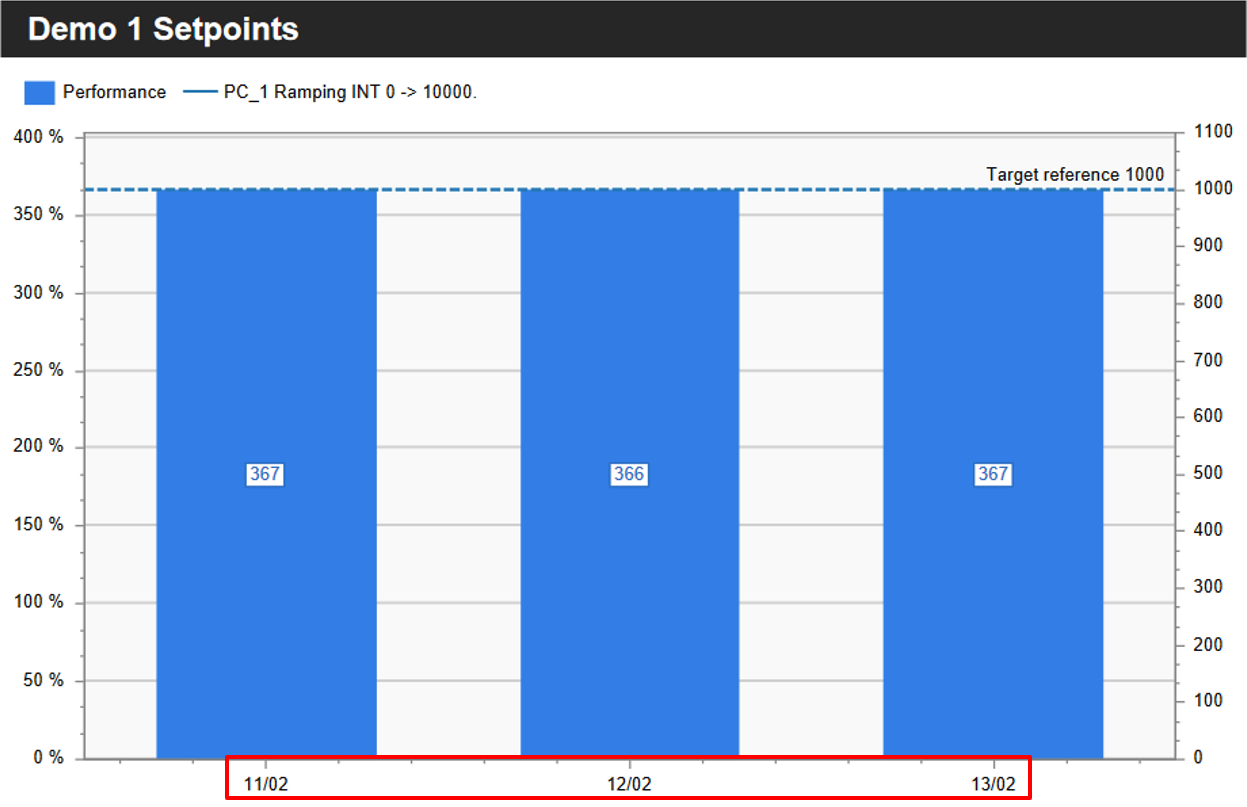
4. Subscription reports now support both portrait and landscape layouts in the same PDF file.
Subscription reports now support using both portrait and landscape layouts in the same PDF file. Before if one used report type week, which uses landscape, it would force the other report types to also use landscape, now only the week report uses landscape, while the rest uses portrait.
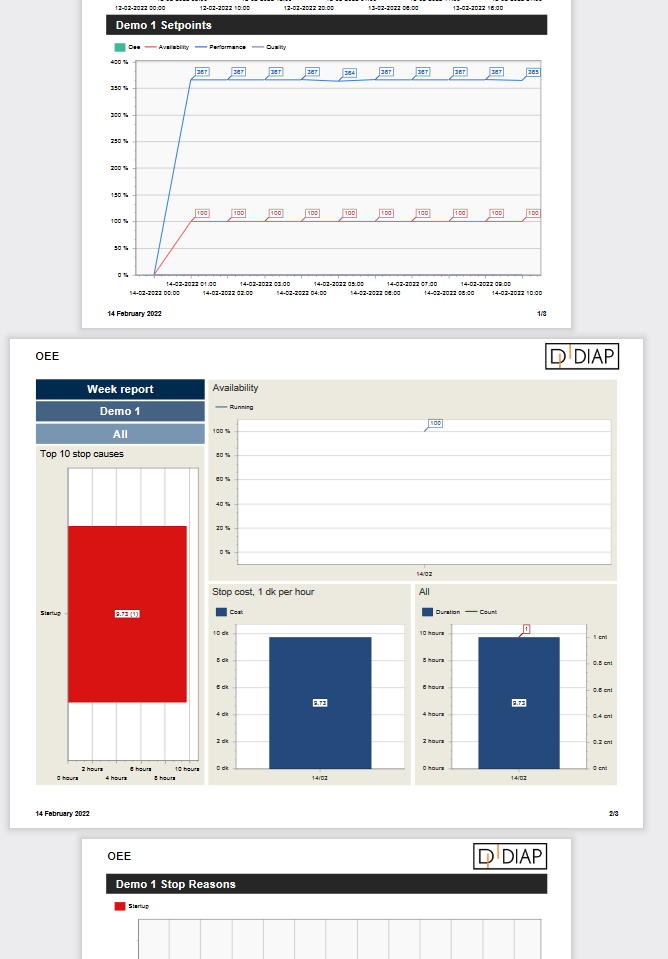
Depending on the browser then it may be required for you to clear your cache in order to see the latest functionalities.
If there are any questions to this update, then please contact support@dataintel.dk.
