A new version of the Configuration and Maintenance application has been released
- Improved import data functionality
The new version improves the “Import data” functionality by adding additional import options. Previously, all imports generated new PLC/Tags configurations, and the user needed to disable the previous PLC configuration manually to avoid duplicates. Now there are four import options:
- Insert or update: this is the default option. The system attempts to update the configuration by matching the PLC’s or tag’s name. If there is no match, an item is inserted (new PLCs, tags, etc.).
- Check: the system only checks if the JSON file contains errors. No actual import is executed.
- Insert: inserts a new PLC and new tags from the JSON file as a new PLC/Tags configuration.
- Update: only update the matched PLCs or tags by name. Mismatched items are not inserted.
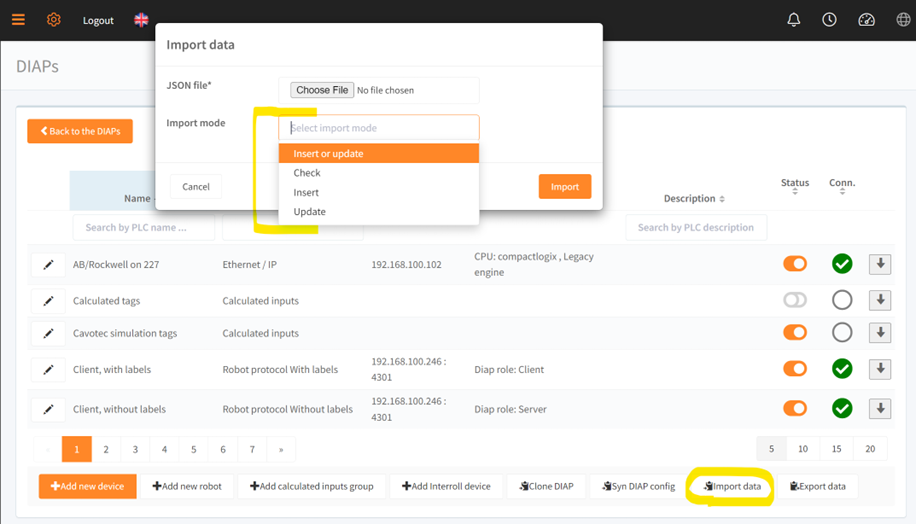
- Improved dashboard selector
The dashboard selected introduces the possibility of grouping the dashboards by category (see left image) and the possibility of switching to recently selected dashboards with additional information, such as the number of views and the last selection time (see right image). The user can toggle between the views by clicking on a toggle icon in the UI.
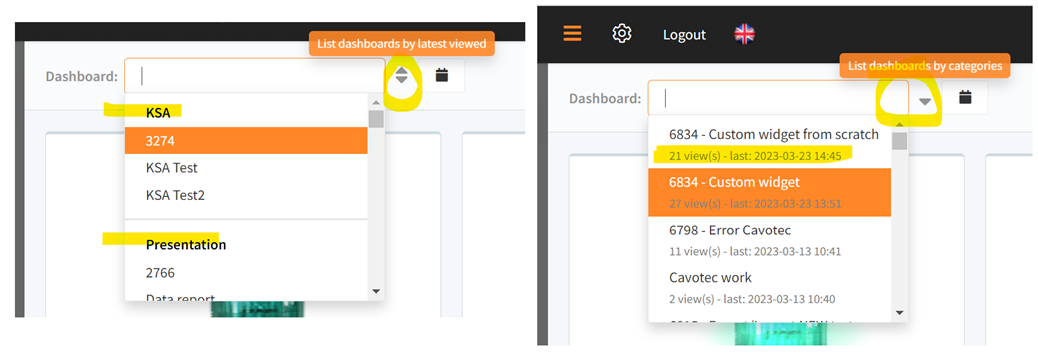
- Optimized data table widget
The data table widget has undergone an optimization that significantly improves the performance.
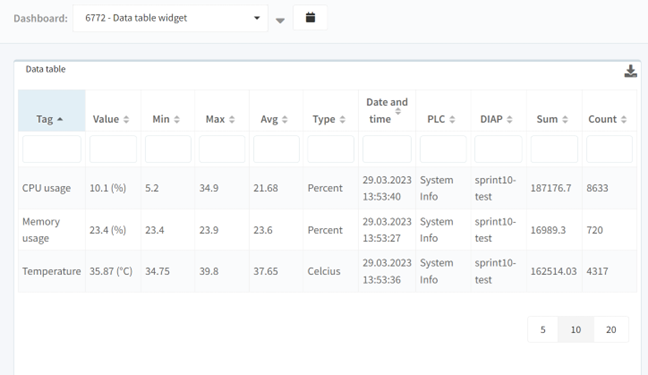
- Alarms deactivation/normalization
The new update adds three new data dimensions to the alarms widget. The alarm widget now also offers the option to show the alarm status (active/historical), the normalization value, and the time (see the below image for an example). The user must manually enable the columns, as shown in the figure below, for them to become visible.
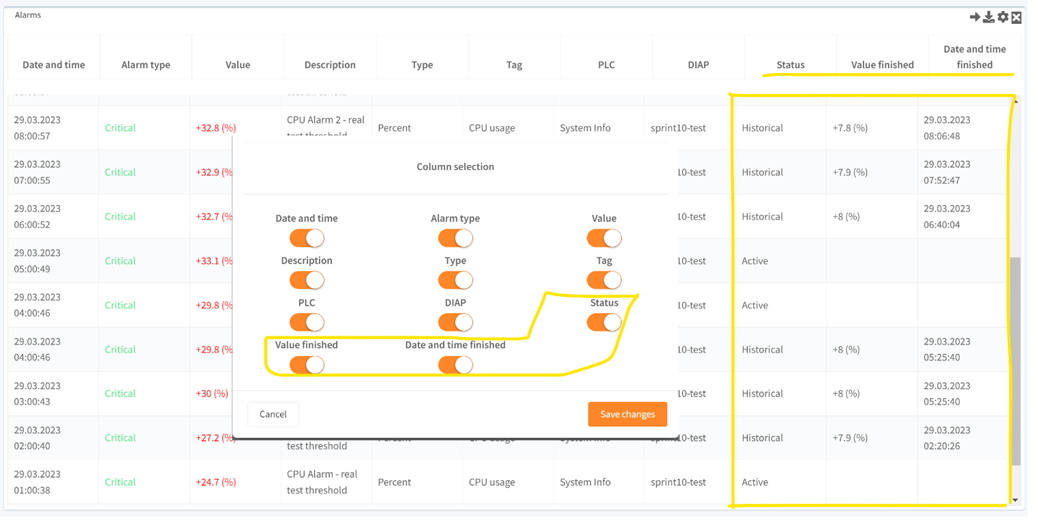
Similarly, the alarm notifications in the navigation bar also display the status of the alarm:
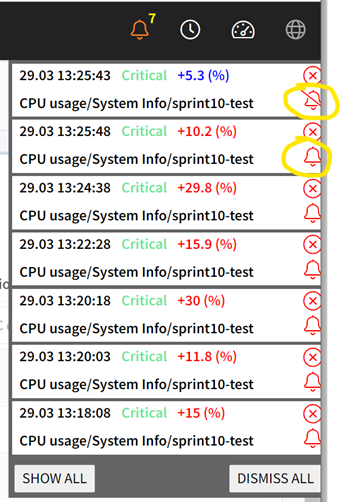
- Alarm threshold
A new optional parameter in the alarm definition UI, named Threshold, allows the user to define a condition on a required number of consecutive “out-of-bounds” values needed to trigger the alarm. By default, the Threshold value is not set (i.e., the value is 1), meaning that any “out-of-bounds” value will trigger the alarm.
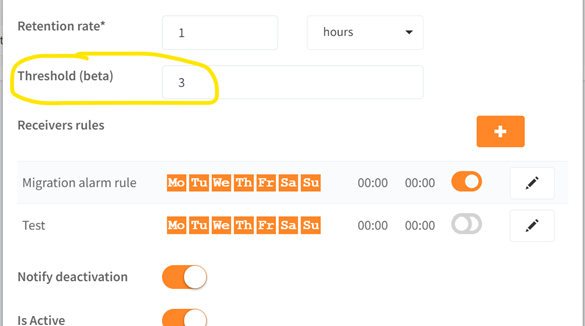
- Export/import dashboards functionality
Several export/import dashboard improvements to allow flawless functionality for various widget types - DIAP Switch in the Overview
It is possible to override the general settings for displaying or hiding deactivated DIAPs
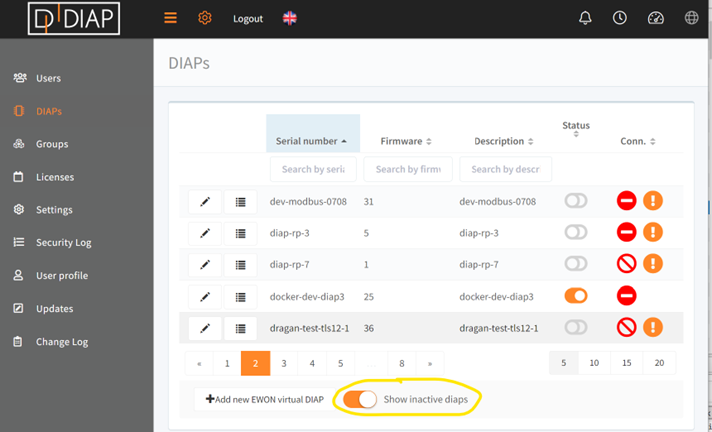
If there are any questions to this update, then please contact support@dataintel.dk.
